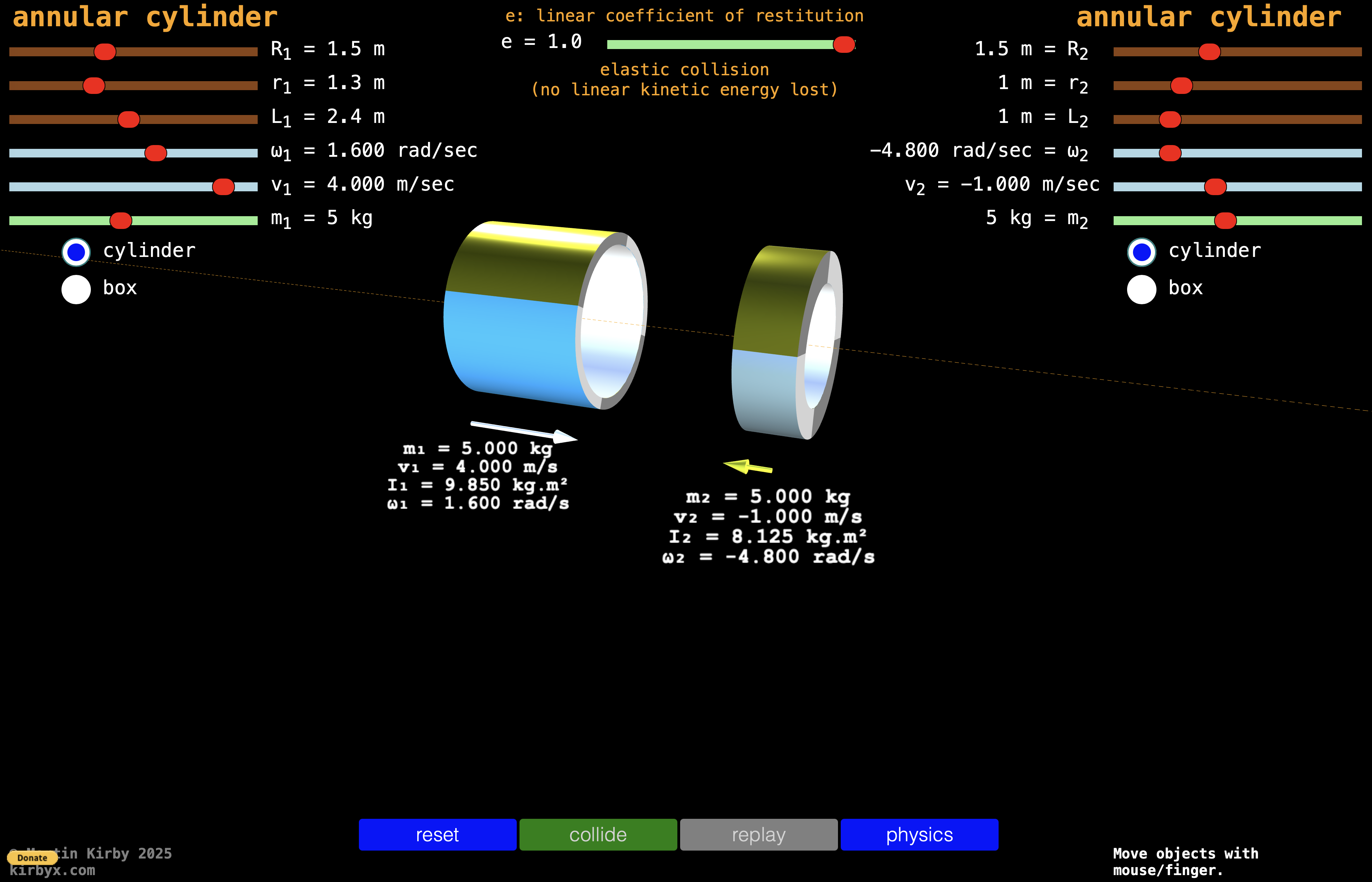Interactive - Momentum, Collisions and Explosions
Conduct an Egg Drop study and learn about factors affecting the collision force. Investigate collisions with the Cart and Brick Interactive. Study momentum conservation with the Fish Catch and Exploding Carts Interactives. Explore collision and explosion principles like never before with the Colliding Carts Interactive.
Activities
Egg Drop activities are loads of phun. This simulated version allows a learner to explore the variables that result in a safe landing or a fractured or broken egg. The accompanying activity sheet is intended for use with a classroom; its emphasis is on the use of science reasoning skills to understand the physics behind an egg drop activity.
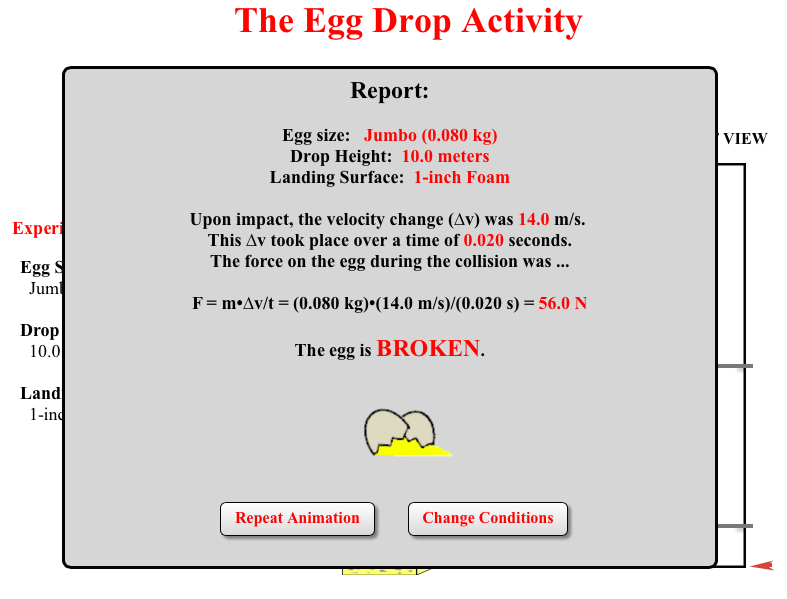
This activity involves the analysis of a collision between a moving cart and a dropped brick that lands on top of it. Position-time data are used to determine the pre- and post-collision speeds of the cart and the brick. The individual momentum values of the two objects are calculated before and after the collision and analyzed. This Interactive is accompanied by an activity sheet.
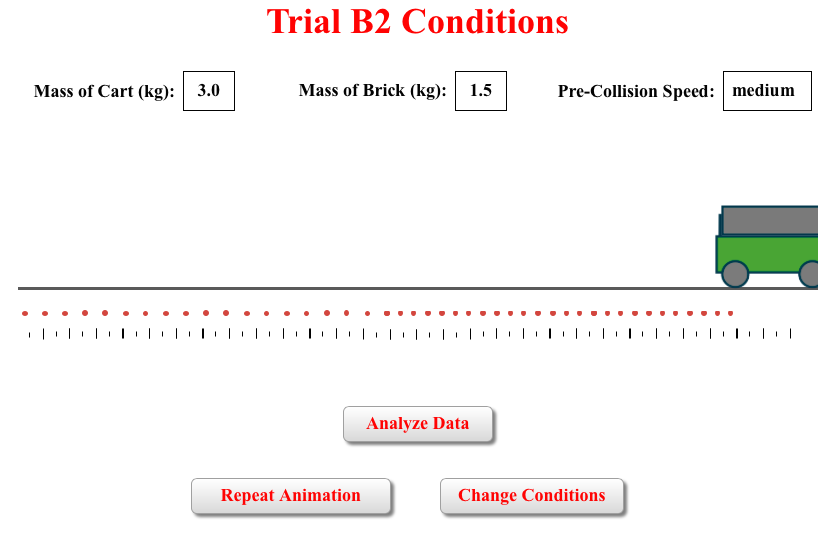
Can the relative mass of two colliding objects be used to quickly predict the post-collision speed of the objects? Learners can use the Fish Catch Interactive to explore this question. The Interactive is accompanied by an activity sheet that guides learners through the process of determining the rule for predicting the post-collision speed from the relative mass of the two objects.
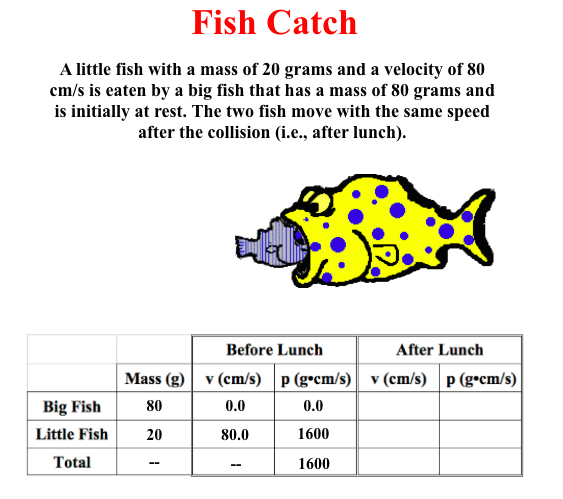
Consider two side-by-side carts on a low-friction track. The carts are equipped with a spring-loaded plunger. When the plunger is activated, the carts push away from each other and are propelled in opposite directions. How does the relative mass of the two carts affect that outcome of the explosion? Does the more massive cart acquire the greater post-explosion velocity? Or is the least massive cart moving faster after the explosion? Or does the mass not make a difference? Explore these questions and more with the Exploding Carts Interactive.
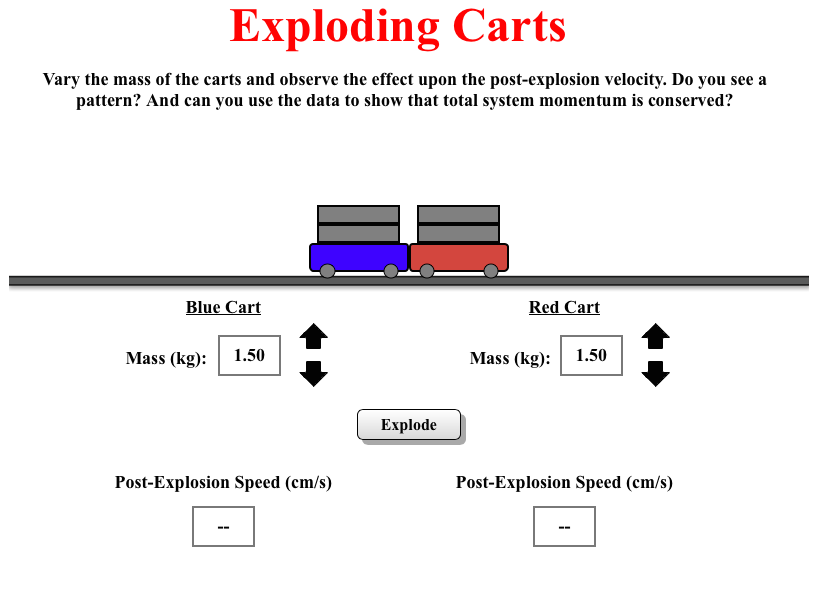
Pick a cart, put it on a track and slam it into a second cart. Change the mass and/or the velocity and repeat the experiment. Put two carts next to each other on the same track with a firecracker between them, Ignite the fuse and watch the carts fly apart when the firecracker explodes. Do all this and more without getting yelled at by your physics teacher or sent to the deans office for possession of incendiary devices. What a blast!
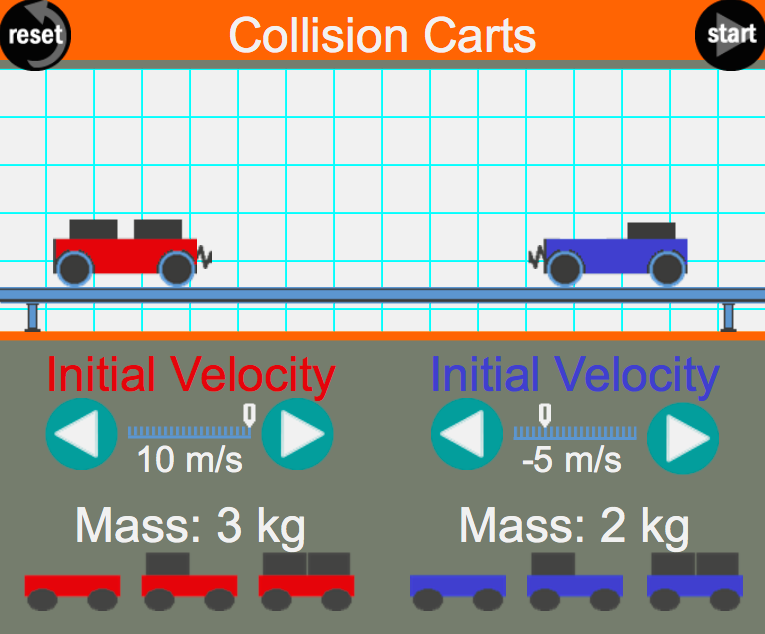
So you have your one-dimensional collisions mastered. Time to add a new dimension? Try our two-dimensional collision simulator and have double the phun with a collision analysis. That's right - find out how momentum conservation applies when collisions occur in two dimensions. You might be surprised to see how similar it is to one-dimensional collisions. Tap the link and explore.
Thanks to Physics teacher Martin Kirby for contributing this simulation to our Physics Interactives collection. You can learn more about the Two-Dimensional Collision Simulation simulation at Mr. Kirby's Google Site.
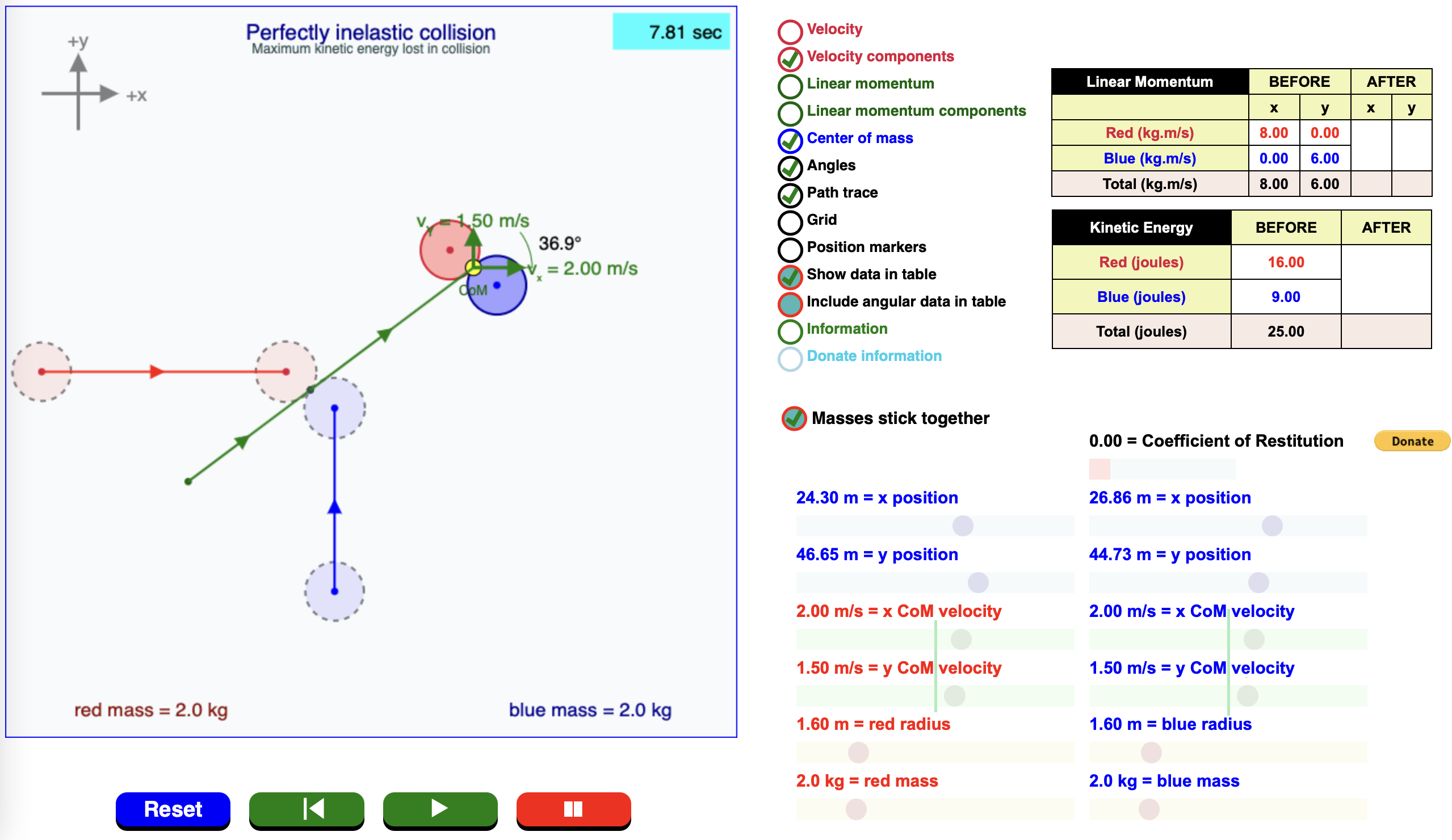
This one is crazy! And it will probably keep you up all night as you explore and manipulate variables to determine patterns of behavior. With eight different collision scenarios to explore, you have eight good reasons to tell your parents why you haven't turned off the lights yet. Keep exploring. Manipulating and observing. And learning. And don't blame us for your insomnia. We didn't invent Physics or make it addictive; we just try to model it. Strap on your seat belt, click that link, and start exploring.
Thanks to Physics teacher Martin Kirby for contributing this simulation to our Physics Interactives collection. You can learn more about the Collision Mania simulation at Mr. Kirby's Google Site.
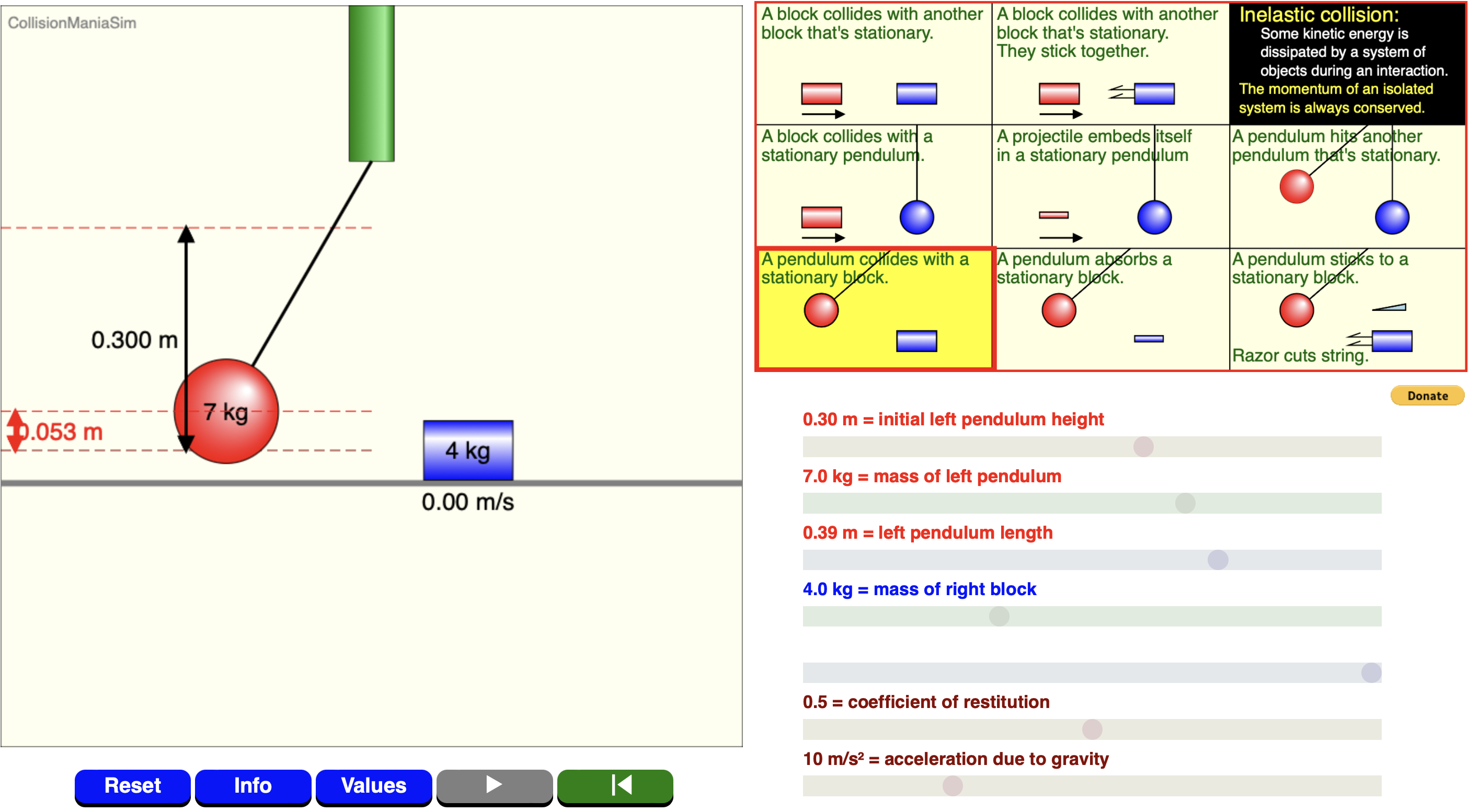
Every Physics student should take this simulation for a spin. Collide two boxes or two cylinders into one another and observe the result. Modify a mass or a linear speed and see what changes. But if you want to see this simulation shine, give one or both of the colliding objects some angular motion and see what happens. Modify a mass or radius to change the rotational inertia and view the result. And if your head still isn't spinning too fast, change the elasticity of the collision and compare bouncing to hit-and-sticking.
Thanks to Physics teacher Martin Kirby for contributing this simulation to our Physics Interactives collection. You can learn more about the Collisions and Rotation simulation at Mr. Kirby's Google Site.