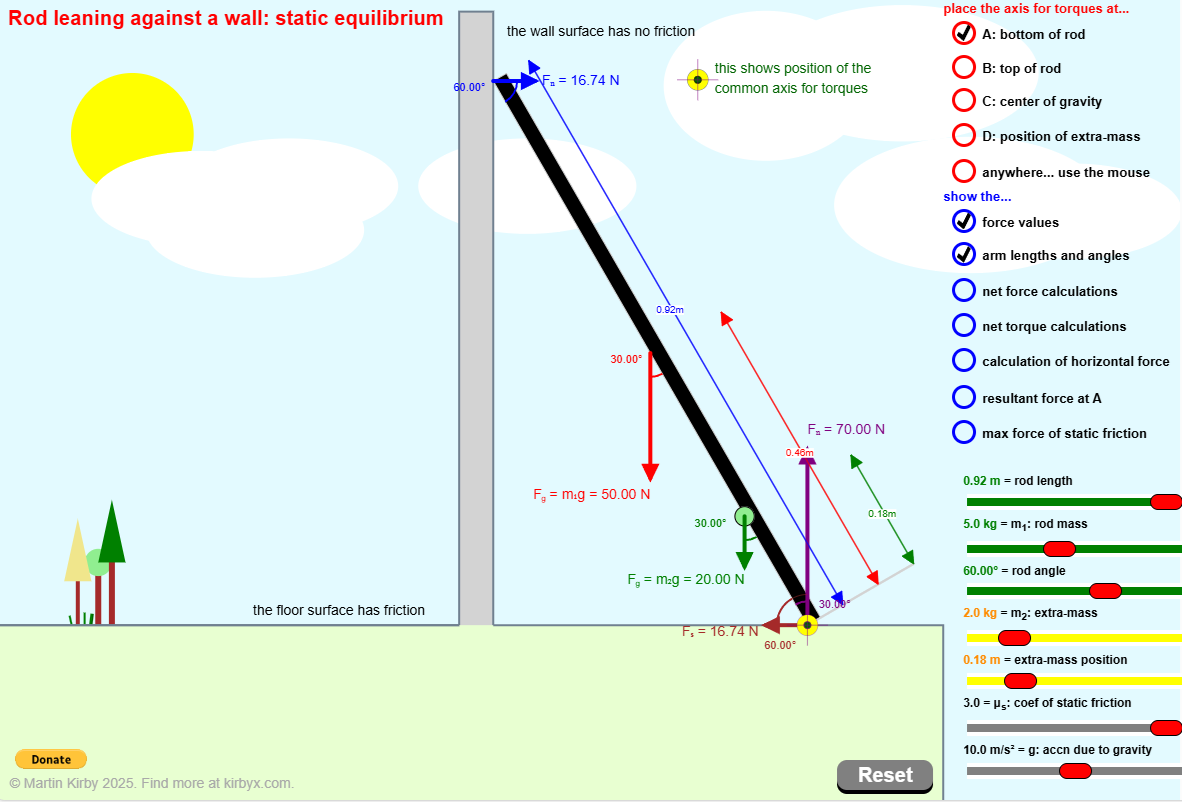Interactive - Rotation and Balance
Set a couple of bugs on a rotating platform and spin them around while you learn about the relationship between linear and rotational velocity using our Rotational Motion Simulation. Investigate the relationship between rotational inertia, torque, and angular quantities with our Angular Acceleration simulation and our Torque and Rotation simulation. Construct an object with a given shape and hang it from a push pin on a corkboard in our Center of Mass Simulation. Play with masses hung from a balance beam and discover the rule of balance with our Balance Beam Simulator.
Activities
We pulled out an old record, dusted off our turntable, and started listening to our album of old chemistry jokes. We were quite amused by two bugs taking a ride on the rotating album and before you know it, we were writing this simulation. Well actually ... it didn't come quite that easy but now that we've made it, you might as well probe the relationship between angular velocity and linear velocity. (Disclaimer: no bugs were damaged or killed in the process of making this simulation ... at least not by us.)
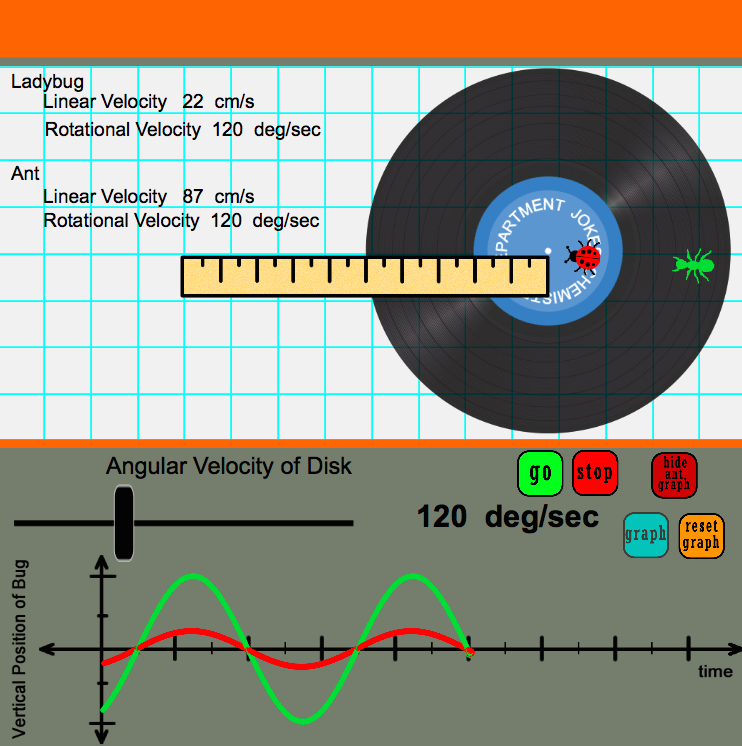
Load up a plate or two or three on a spindle. Wrap a string around the spindle and attach a mass. Let the mass fall and we'll measure the angular acceleration for you. How does the amount of mass, the number of plates, and the spindle radius affect the angular acceleration? There's only one way to find out. Tap that link and get started.
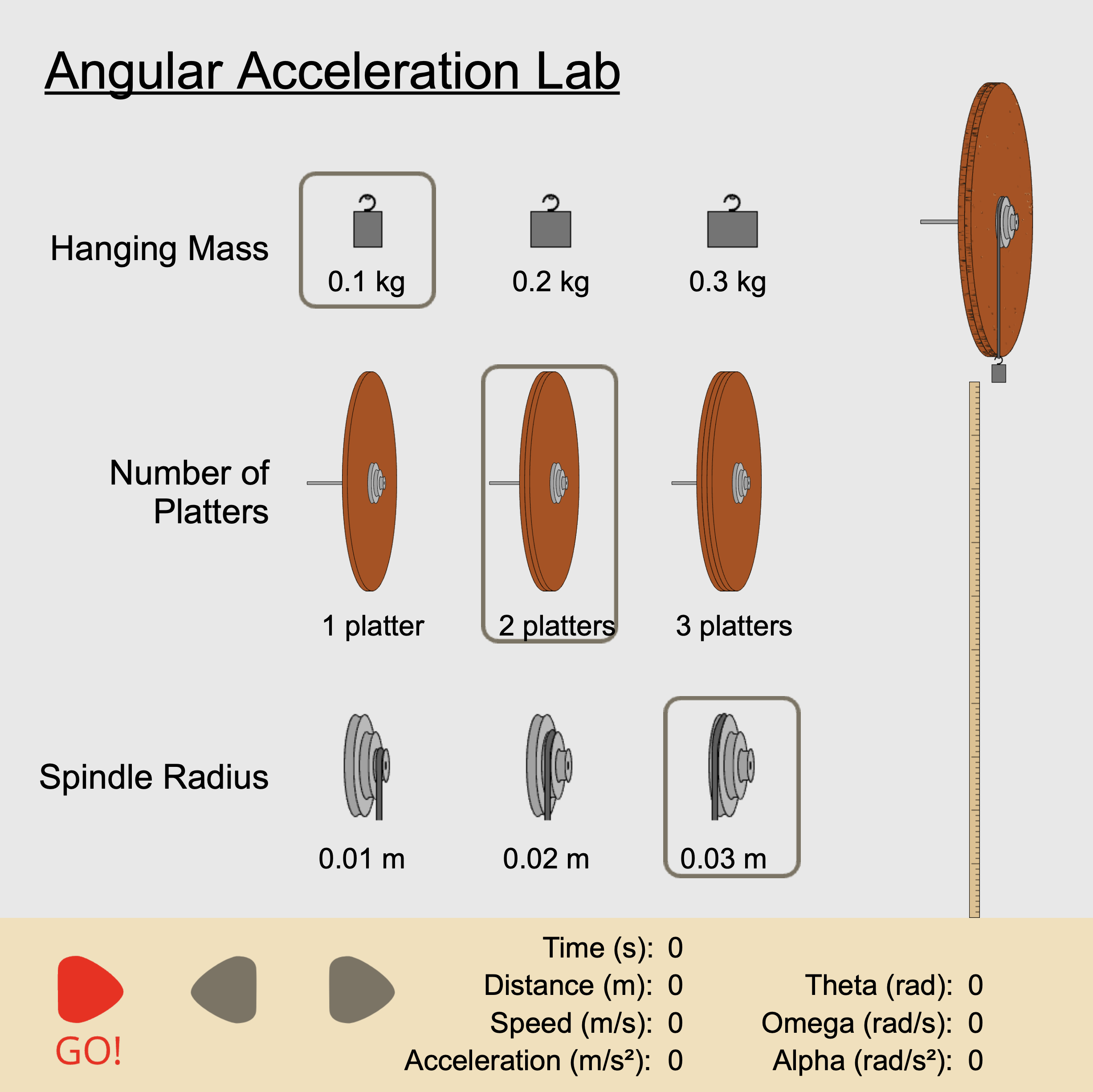
Take a solid disk, a disk with a hole, a thin hoop, a rectangular object, a long and narrow bar, or a barbell. Apply a force to it of a specific amount at a certain location in a given direction and observe the effect upon its angular velocity and acceleration and its angular momentum and rotational kinetic energy over the course of time. Change a variable - the mass of the object, the shape of the object, or the amount, location, and direction of the force and observe the effect of such changes on the observable quantities. And there's much more ... but why read about it when you can tap the link and start exploring. Happy adventure!
Thanks to Physics teacher Martin Kirby for contributing this simulation to our Physics Interactives collection. You can learn more about the Torque and Rotation simulation at Mr. Kirby's Google Site.
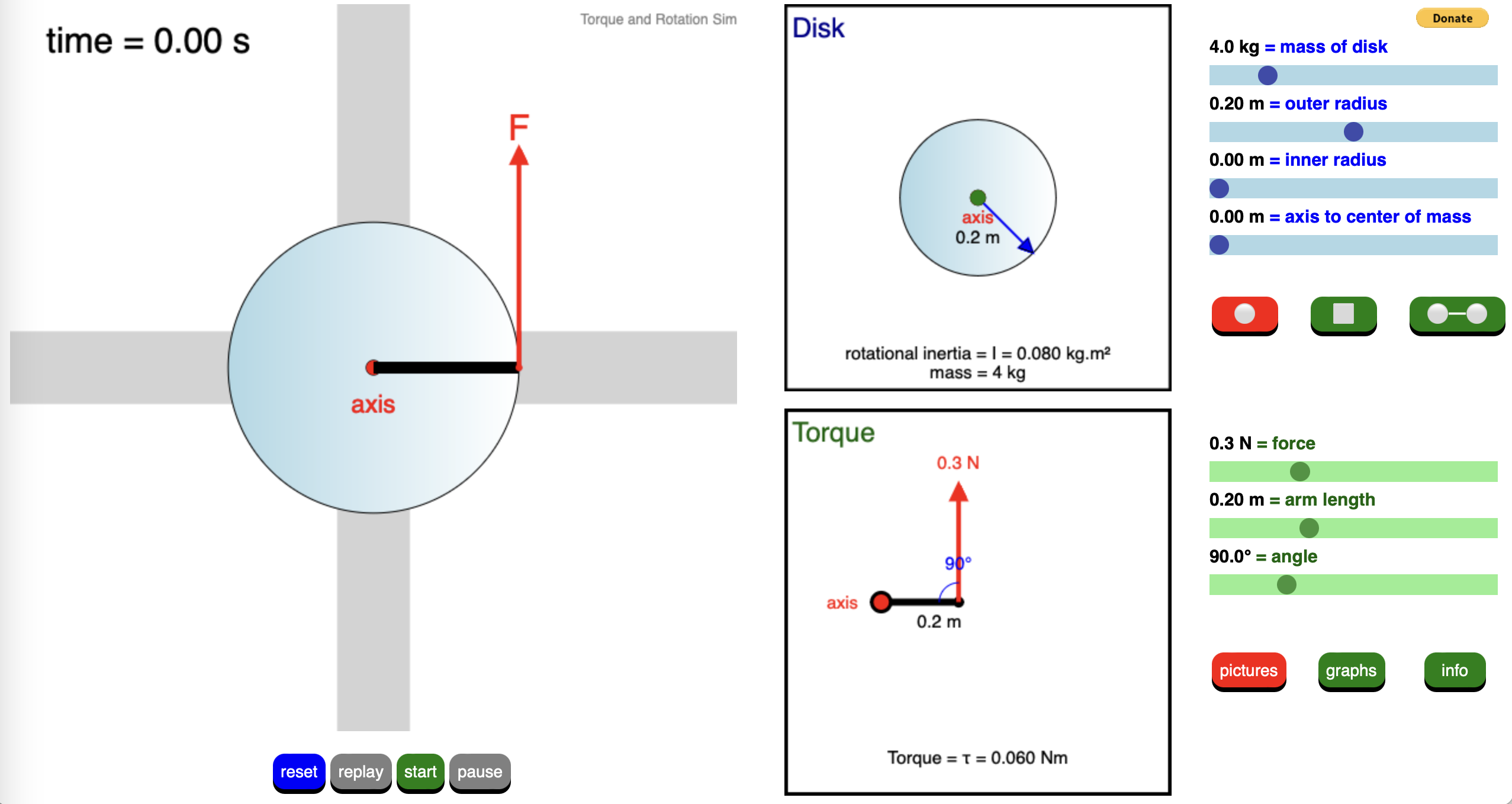
Explore the concept of center of mass. Use your mouse or finger to drag out a shape and view its center of mass as you make changes to its shape. But before you leave the page, make sure to hang the shape on the corkboard and watch it swing back and forth about its pivot point (or pinning location). This Interactive gives you the ability to interact and explore concept of center of mass and balance.
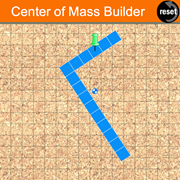
What does it take to balance a balance beam? Do you need to have the same amount of weight on each side? Or does balancing a balance beam have to do with more than just the amount of weight that hangs on each side? Explore these questions with our Balance Beam Interactive. And once you think you've learned the rule of balance, demonstrate your mastery with our built-in quiz.
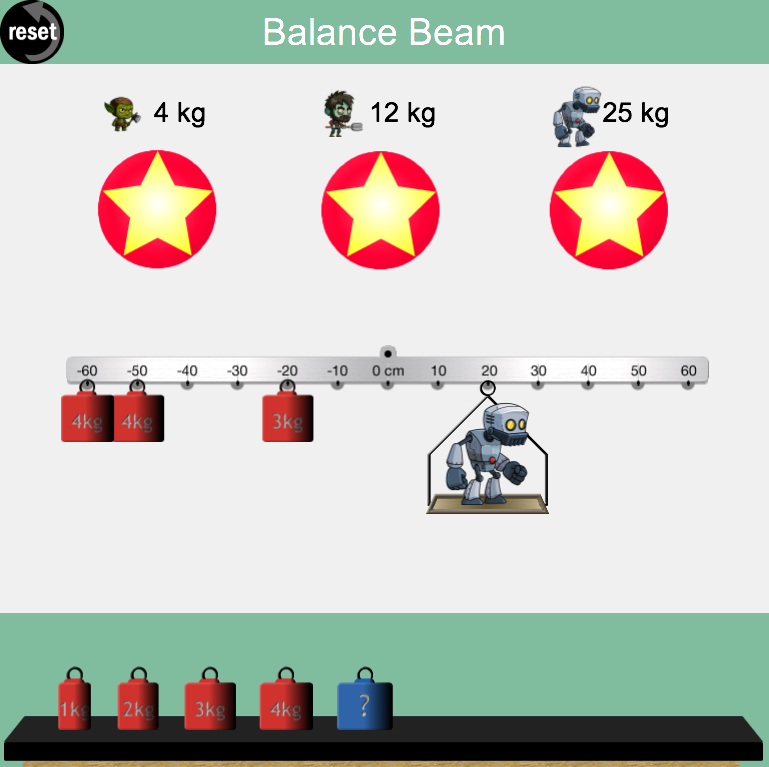
Improve your skill at analyzing and balancing the torques on a balance beam. We'll put one to four torques on the right side of the fulcrum ... and you use your developing skill to add one or more torques on the left side of the beam to create a balance of torques. Check your answer and try again on a similar problem if you miss. And if yoiu don't miss, that's worth a Dataway and a star. Progress from level to level and improve your skill and confidence each time you level up.
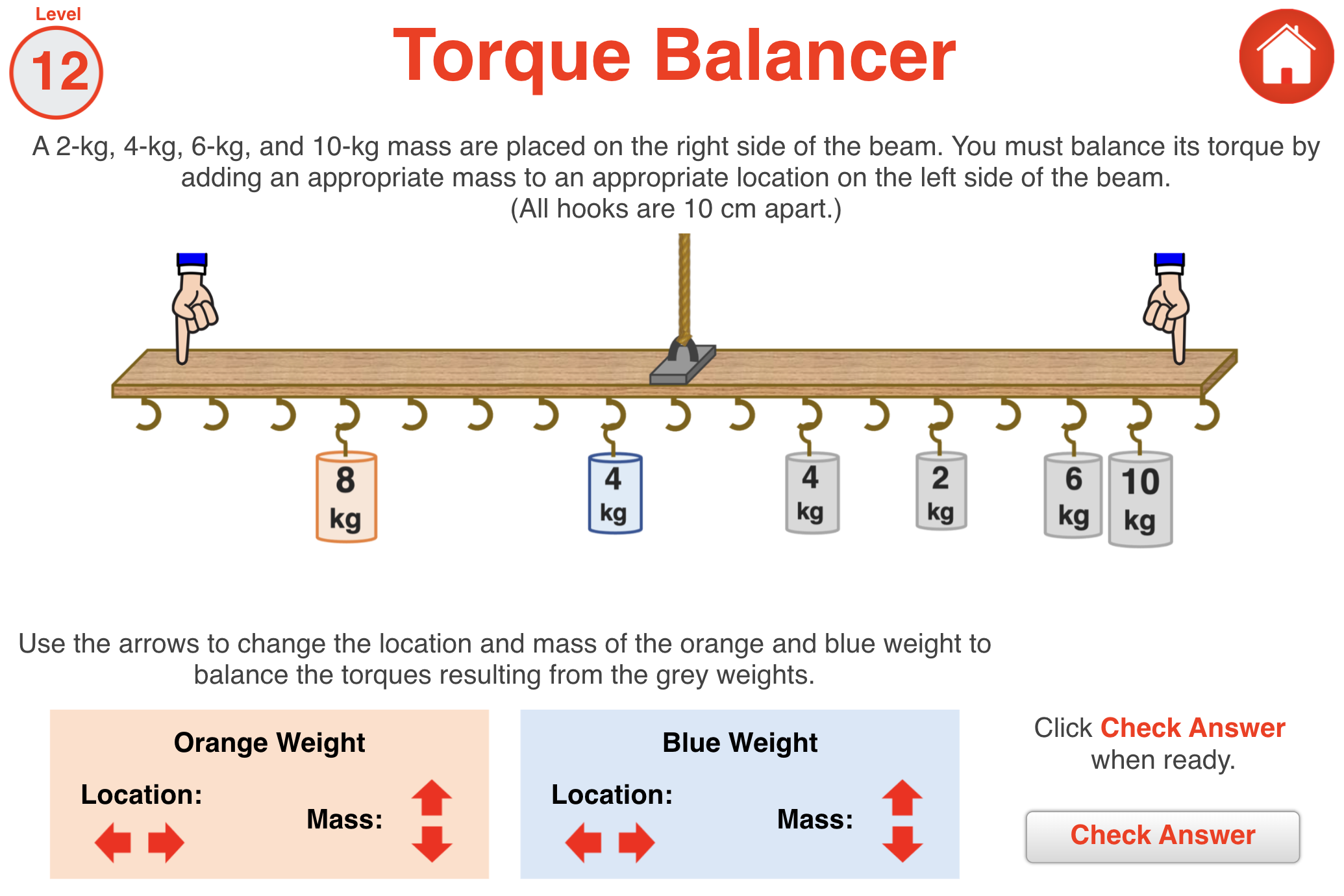
Lean into this simulation about all the forces at play with a rod against a wall. Control the lengths, masses, angles and more as you get a feel for how each affects the forces.
Thanks to Physics teacher Martin Kirby for contributing this simulation to our Physics Interactives collection. You can learn more about the Static Equilibrium simulation at Mr. Kirby's Google Site.