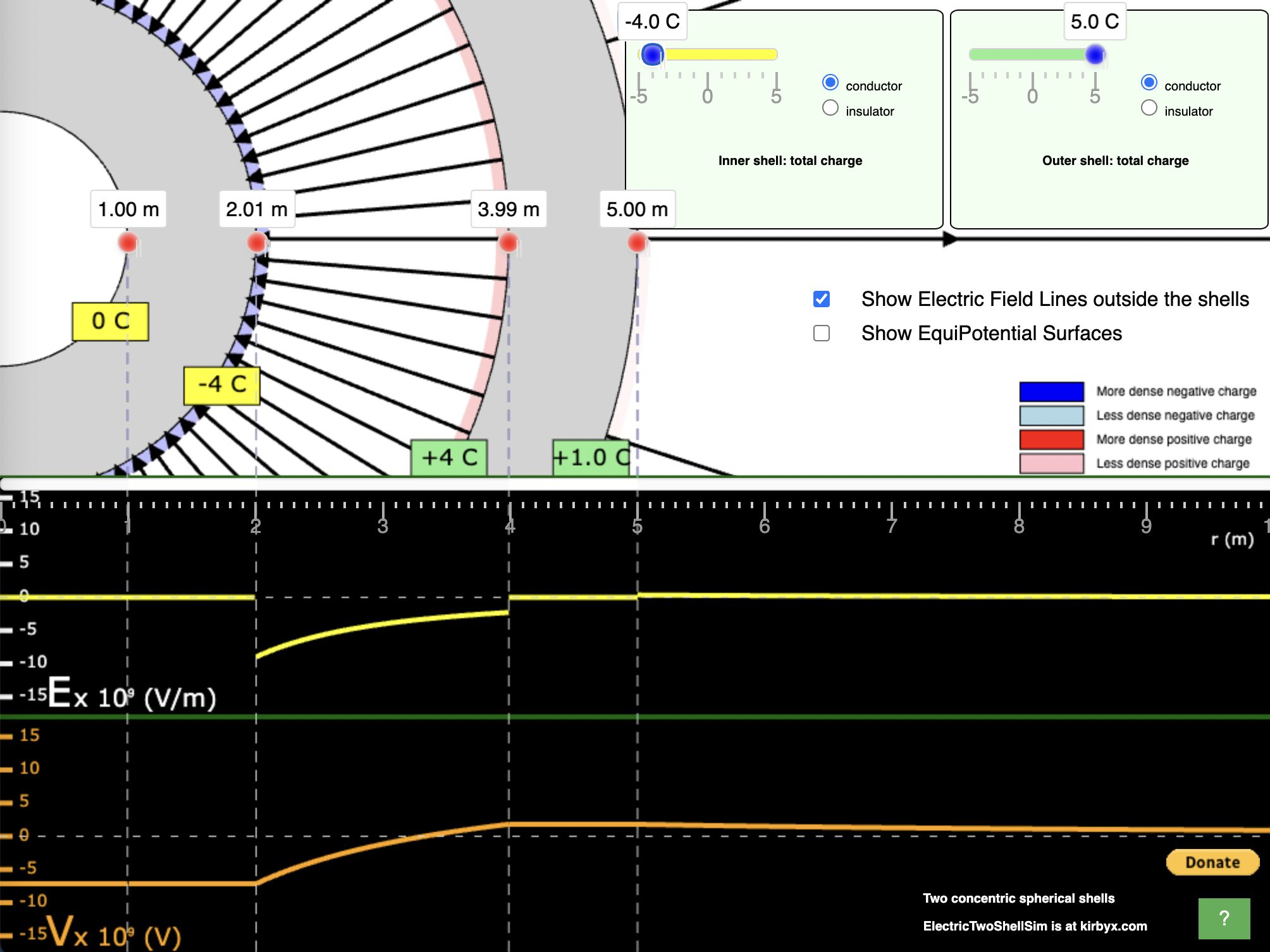Interactive - Static Electricity
See the otherwise unseen with our Aluminum Can Polarization simulation. Learn about the law that governs the force acting between charged objects with the Coulomb's Law Interactive. Explore charging methods with the Charging simulation or the Name That Charge skill-builder activity. Explore the complex set of electric field lines that surround a single charge or a configuration of charges with the Electric Field Interactive. Use charge interactions and field forces to guide a charged puck into the goal in the Put the Charge in the Goal Interactive. And explore the electric potential around a charged object with our Electrostatics Landscape Interactive.
Activities
Place a metal can on a table and bring a charged object near it. What happens? You might be surprised by the result. But we're not going to tell you the answer because you need to try it first. While the result may seem like magic, it is actually simple laws of physics at work. And this Interactive provides insight into those laws. The simple laws that explain the observation help to explain why any charged and neutral object attract. So try the little experiment, then open the Interactive and find out how the laws of physics explain this seemingly magical interaction between the metal can and the charged object. Haven't tried the experiment yet? Well go ahead and click the link. The Physics Classroom police will catch up with you later.
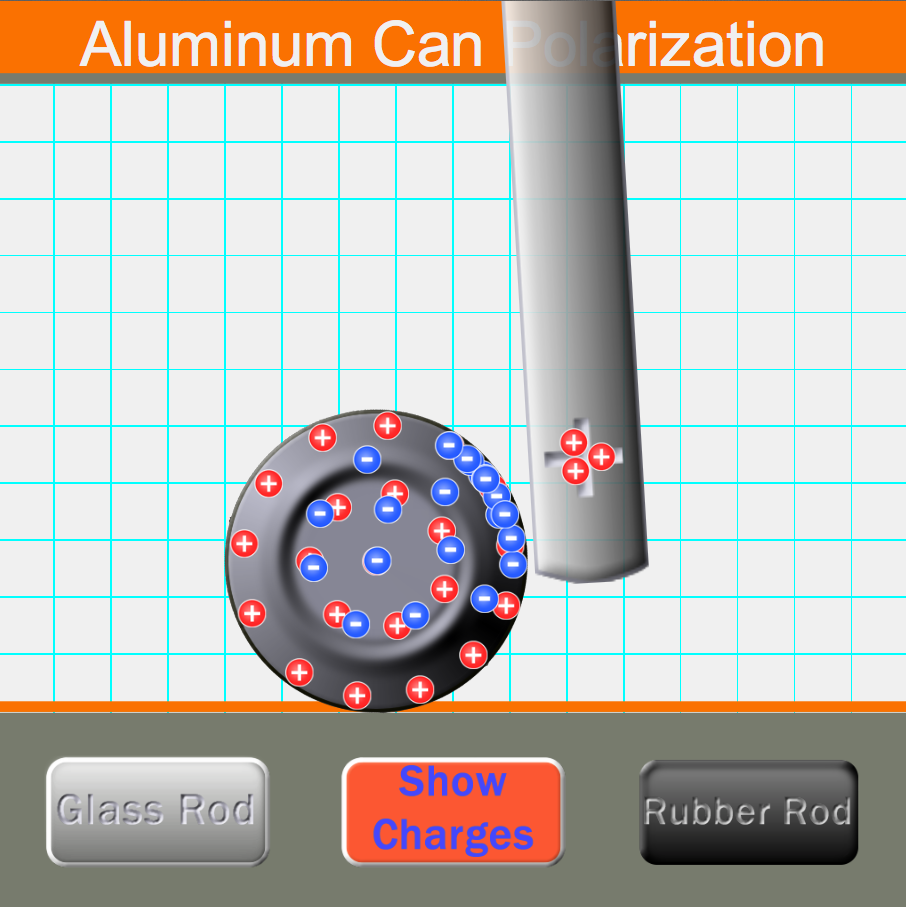
Rub a balloon on a wool sweater and it becomes charged. And when you bring that balloon near other objects, rather strange affects are observed. But why does a balloon induce such effects on surrounding objects? In this simulation, you will SEE why as you view the movement of charges that result from a nearby balloon. You will learn all about charged and uncharged objects, charging methods, and grounding methods. And once you've done your learning in Practice mode, you can try out the Play mode and see if you can conquer three challenges.

Do you think you understand charging methods? Well maybe you do. But one thing is for sure - this little Interactive is going to quickly challenge your understanding ... and improve it if it's not quite complete. Seven electrostatic charging situations are presented and your mission is to determine the charge that each object would acquire as the result of the process. Game-like features track your progress through the exercise. Animations of the charging process are provided for each situation. With the Help Me! button, question-specific help is just a mouse-click away.
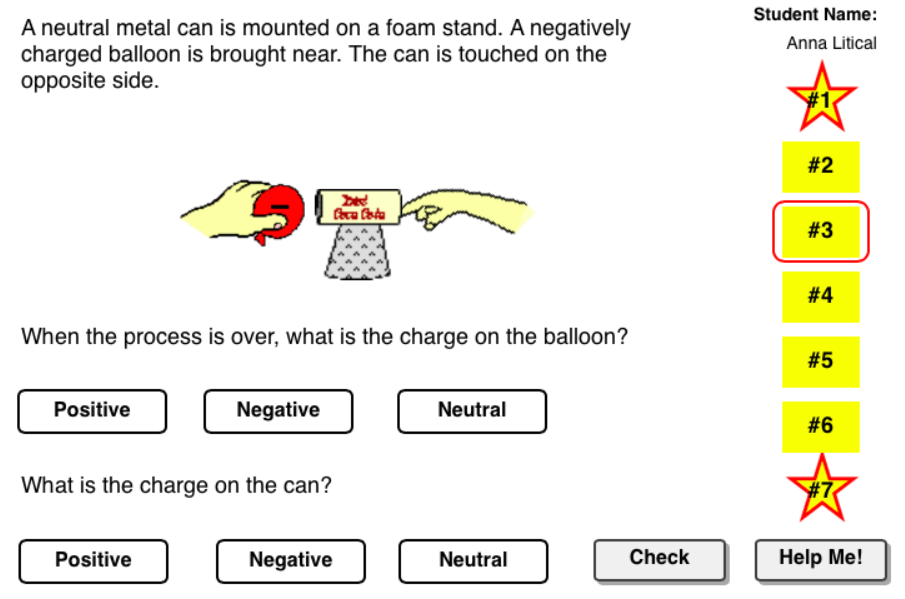
We are all familiar with static electricity effects. We've observed the force that holds two pieces of laundry together when pulled out of the dryer. But not too many people know that the strength of that force follows a relatively predictable scientific law known as Coulomb's law. In this Interactive, learners will explore Coulomb's law of electrostatic force.
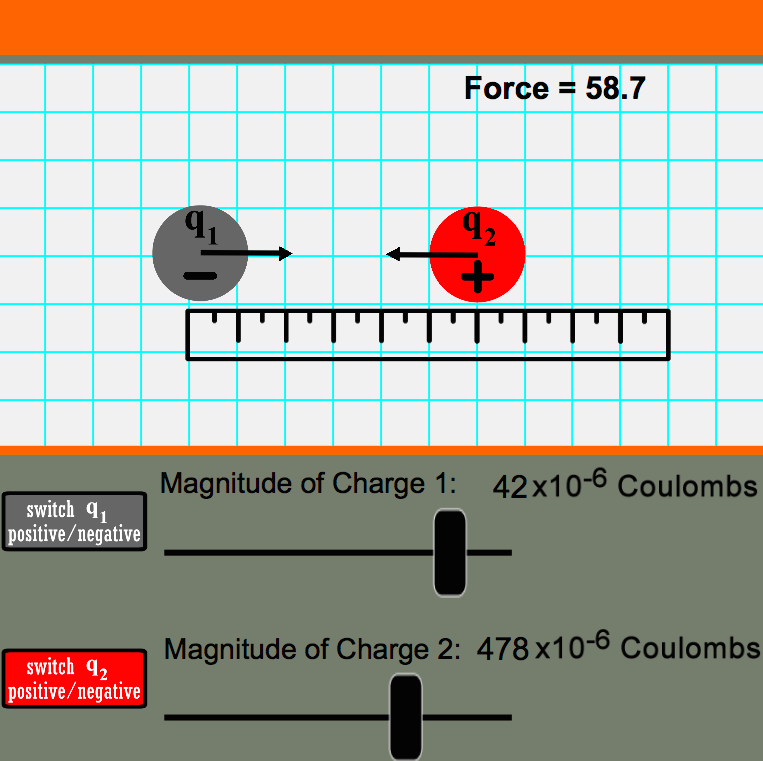
A source of charge creates an electric field that permeates the space that surrounds. The use of lines of force or electric field lines ae often used to visually depict this electric field. This Interactive allows learners to simply drag charges - either positive or negative - and observe the electric field lines formed by the configuration of charges.
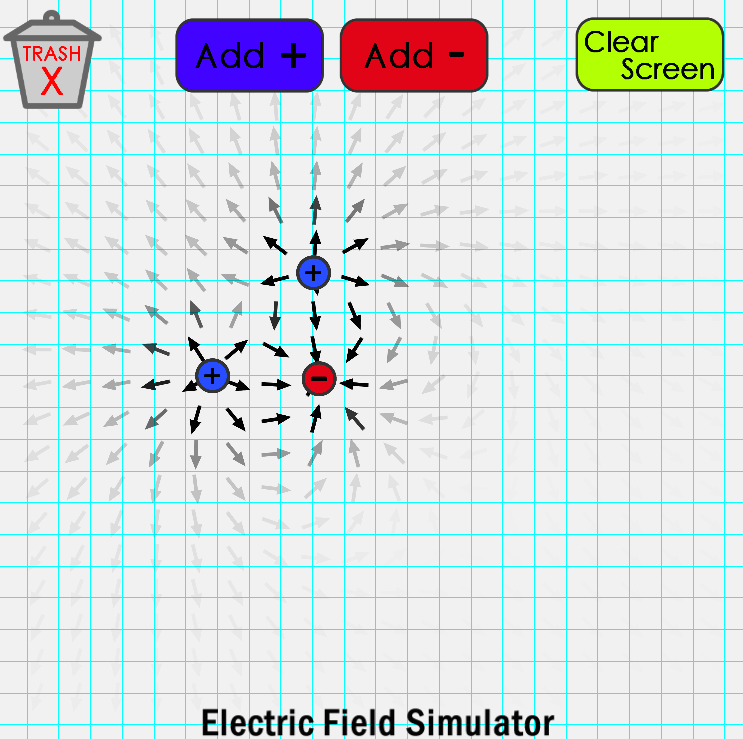
The Electric Field Lines simulation above is very cool. But our 3D Electric Field Mapping simulation is an "on-steroids" version of it. Drag some source charges onto the work space and the simulator shows the lines of force and draws the electric field lines. But the phun doesn't end there. Tap on the View in 3D button and the electric field lines diagram is transformed into a 3-dimensional electric potential contour map. Tap on the map and drag it or use the arrow keys on your keyboard to view the map from any angle. If you don't have the urge to say Groovy, then you need to check your pulse. It's Groovy.
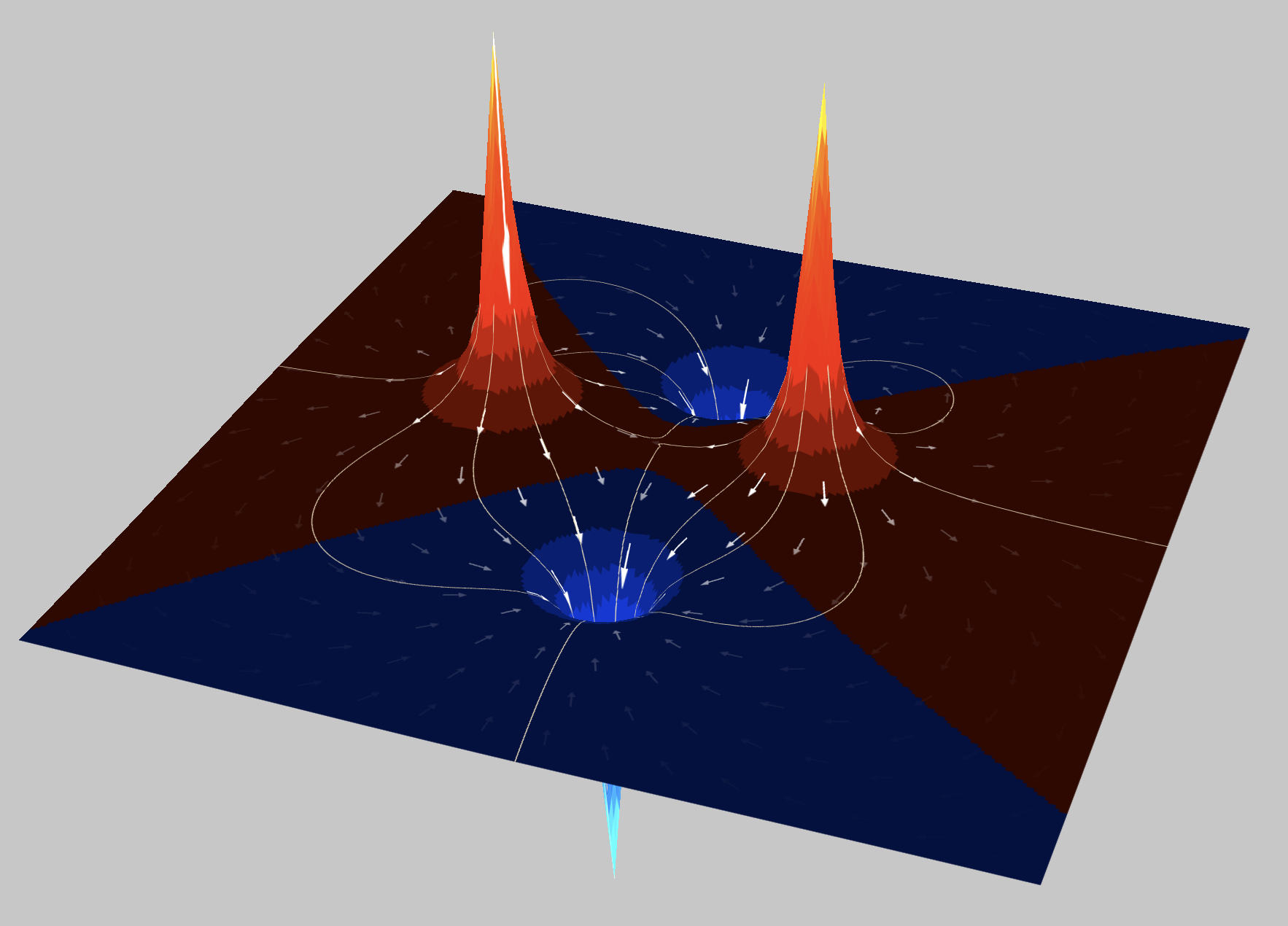
It won't take a whole lot of time with this Interactive before you realize that Physics is Phun. With its true game-like style, learners use the concept of electric fields to guide a puck around obstacles to a goal. The Physics Classroom offers Nerd Island Studios a special thanks for allowing the Put the Charge in the Goal Interactive to be part of our collection.
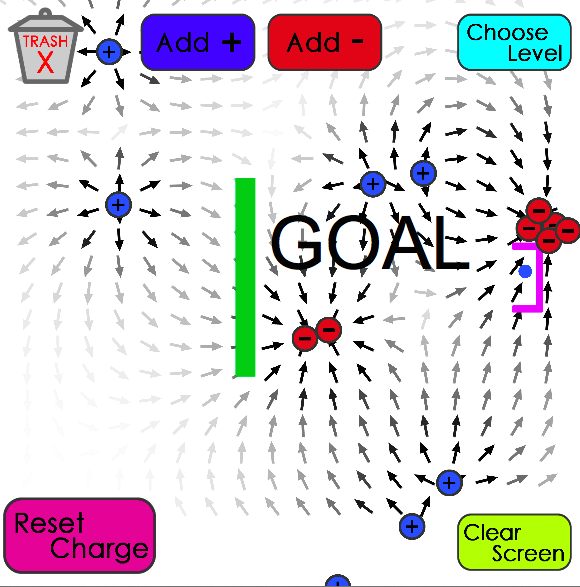
The cumbersome task of determining the electric potential surrounding two charge sources just got a whole lot easier. Now with the Electrostatics Landscapes Interactives, learners can place a couple of charges anywhere upon the conductive paper, tap the Start button, and observe the system approach electrostatic equilibrium. The potential is printed on the paper at a variety of positions surrounding the charges. The Interactive also includes the option of displaying the electric field lines surrounding the configuration of charges.
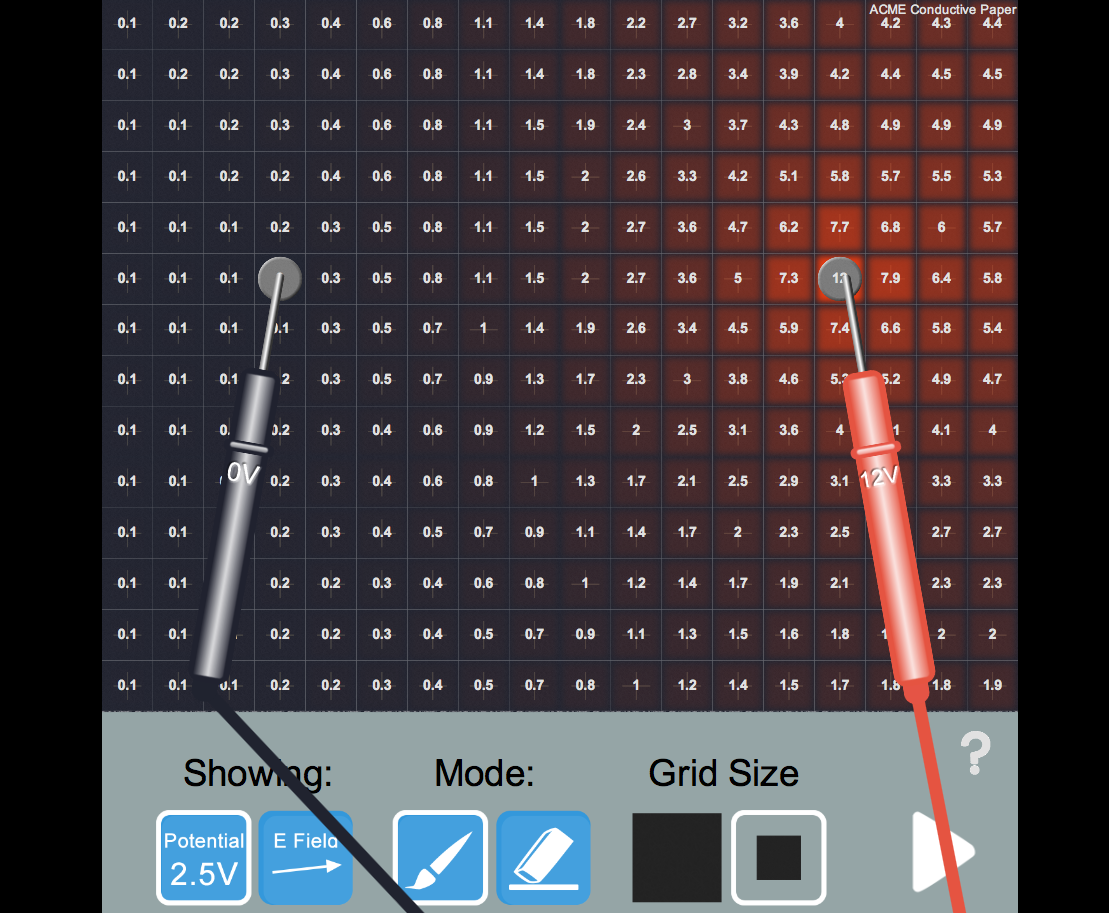
Suppose that there are two charged, concentric spherical shells. How will the electric field strength and the electric potential vary at various locations inside the inner shell, between the shells, and outside of the outer shell? And what variables will affect the strength of these electric parameters? What if the shells have opposite charges? or the same charges? Explore these questions and more with our Electric Two-Shell Analysis simulation.
Thanks to Physics teacher Martin Kirby for contributing this simulation to our Physics Interactives collection. You can learn more about the Electric Two-Shell Analysis simulation at Mr. Kirby's Google Site.