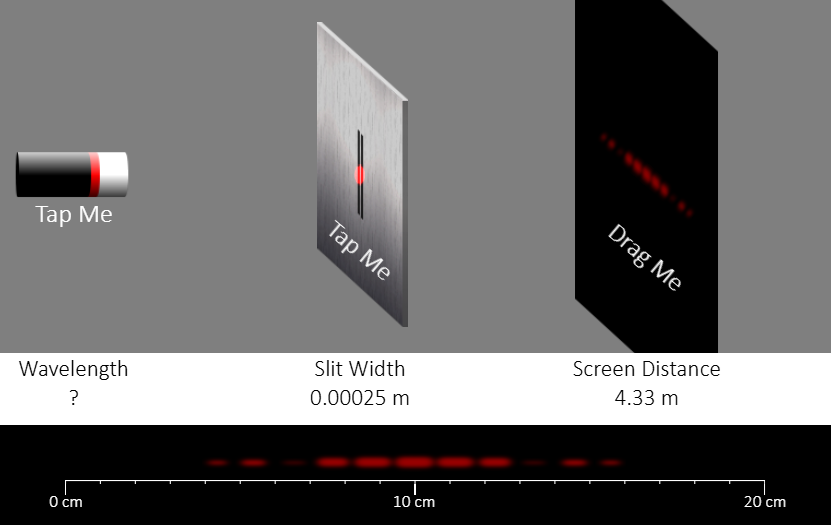Interactive - Light Waves and Colors
Explore the vintage Chart of Electromagnetic Radiations. Study the mixing of colored lights with the RGB Color Addition Interactive. Use the Painting with CMY Interactive to investigate how primary pigments combine to produce a specific color. Explore color addition and subtraction in our Shadows Interactive. Study color subtraction with filters using the Colored Filters Interactive. Be amazed by the results of shining stage lights on objects on the stage with our Stage Lighting Interactive. Practice your skill at analyzing two-point source interference patterns with the Young's Experiment Interactive.
Activities
For some time, the public domain infographic from 1944 that was rescued from the trash and made popular by Lawrence Livermore National Laboratories has fascinated science teachers of all disciplines. And now The Physics Classroom has made an Interactive version that will allow students to explore its many layers of information and glean an understanding of electromagnetic waves as made popular by this timeless piece of science and art.
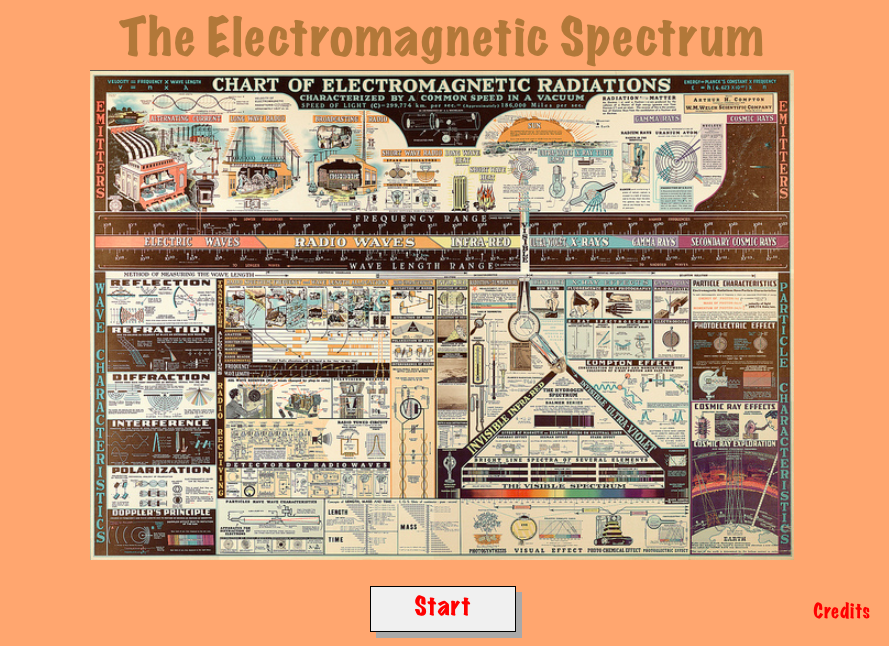
We have a photograph for you to look at. How could the photographed scene been improved if the scene was photographed with a Polaroid filter? Rotate the filter and find out.

Turn on the colored spotlights. Adjust their intensity. And learn some principles of color addition. View a computer image in terms of its red, green, and blue color components. Even upload your own image and view its RGB components.
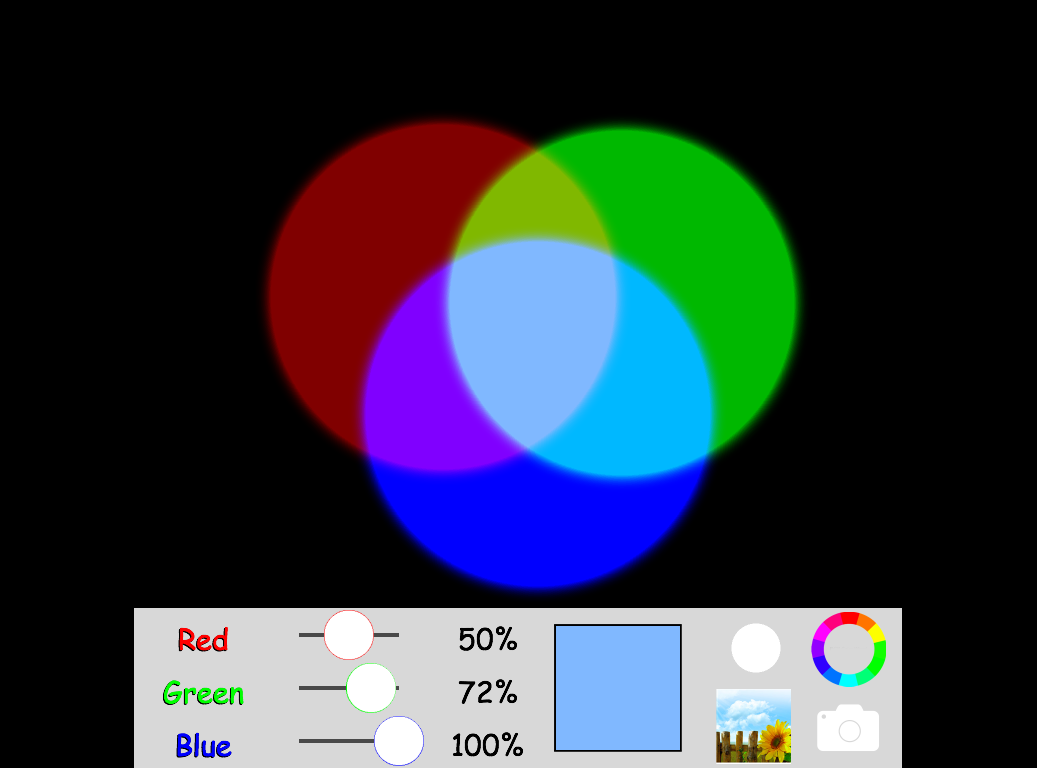
The football coach wants new uniforms and you're in charge! Oddly enough the uniform supplier wants you to place the order by indicating what colors of pigments should be imparted to the fabric. It's time for you to learn about colored pigments and the rules of color subtraction. Open our Interactive and start painting. You'll learn the rules in no time and we'll even clean the mess up for you.

Did you know that the color appearance of an object can be changed by changing the color of light that shines on it? It can! And now you can find out how by using our Colored Shadows Interactive. You can explore the color appearance of a person and of the shadows creating by that person on a white screen with our Colored Shadows simulation.
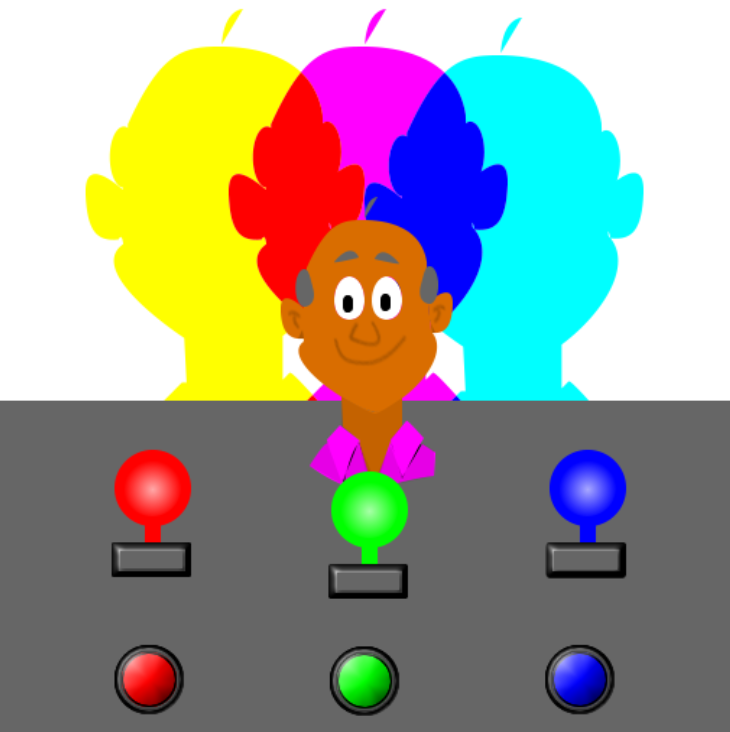
A color filter is a transparent film that absorbs a range of wavelengths of light. Looking at the world through a color filter will change the color appearance of objects. And lucky for you this can be done for FREE ... right here at The Physics Classroom. Take a peek, free of charge, at a set of six colored circles as seen through one of six filters.
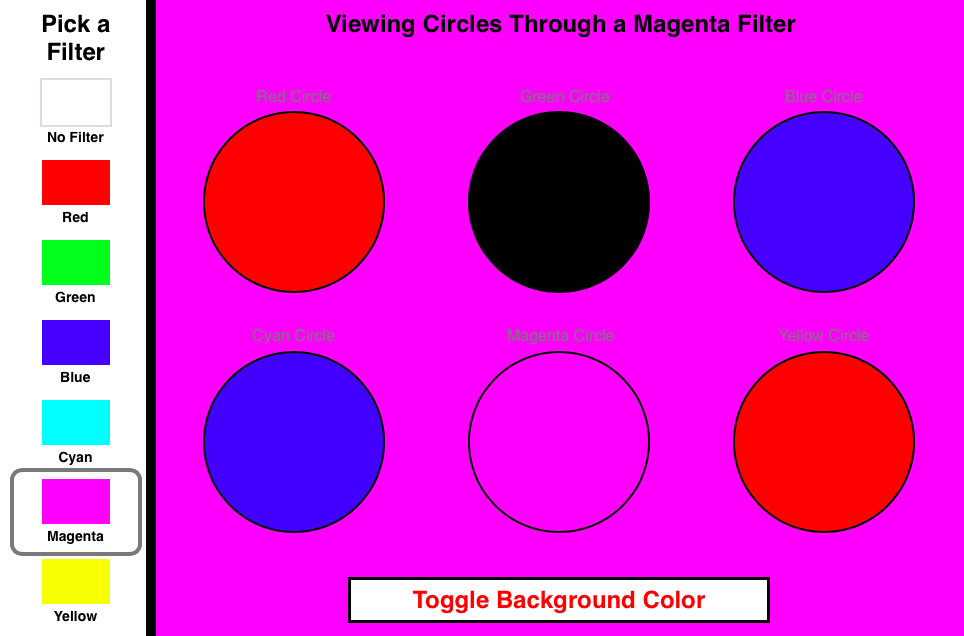
Perhaps you have looked at the world through sunglasses that have a colored tint. Exactly how do they work? We can answer this question as we would many questions in life. They work because of physics. And in this simulation, you will probe the answer by learning about color filters. You won't need any expensive lasers; we'll provide those for you. You won't even need any colored-tinted sunglasses; we got you covered there too. All you need is an inquisitive mind and our Colored FIlters Interactive.
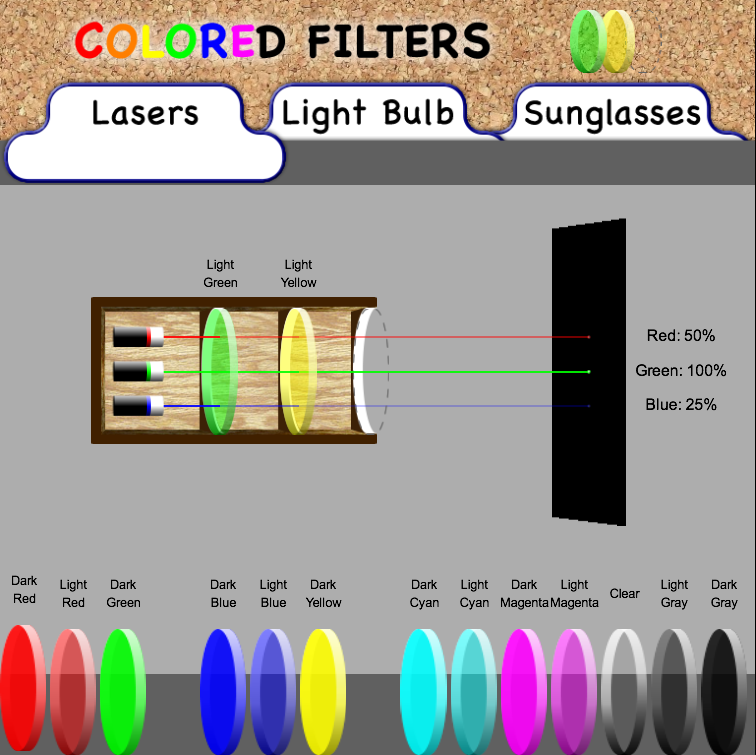
The curtains open, the theater lights dim, the actors enter the stage, and you begin enjoying the school play. And then all of sudden, the stage lights change colors and the actors appear ... different. The yellow shirt of your favorite actor turns green, leaving you wondering exactly what is going on. Of course, you've just witnessed Physics! And now its time to let all that wondering about colored spotlights and the appearance of actors on the stage turn to understanding. So open this Stage Lighting Interactive and start finding some answers.
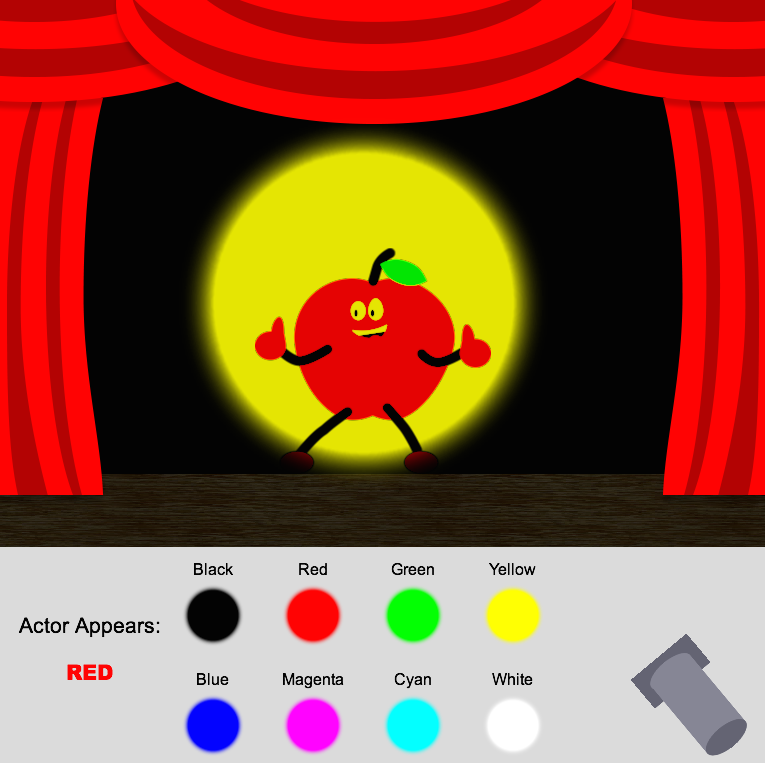
Ever wonder how colorless things can suddenly display dazzling hues? From bubbles with rainbow patterns to the morpho butterfly wings, these colorless objects emit color through the thin film phenomenon. This simulation reveals the science behind this phenomenon, as wave interference caused by a thin film transforms one wavelength into another.
Thanks to Physics teacher Martin Kirby for contributing this simulation to our Physics Interactives collection. You can learn more about the 3D Thin Film Interference simulation at Mr. Kirby's Google Site.
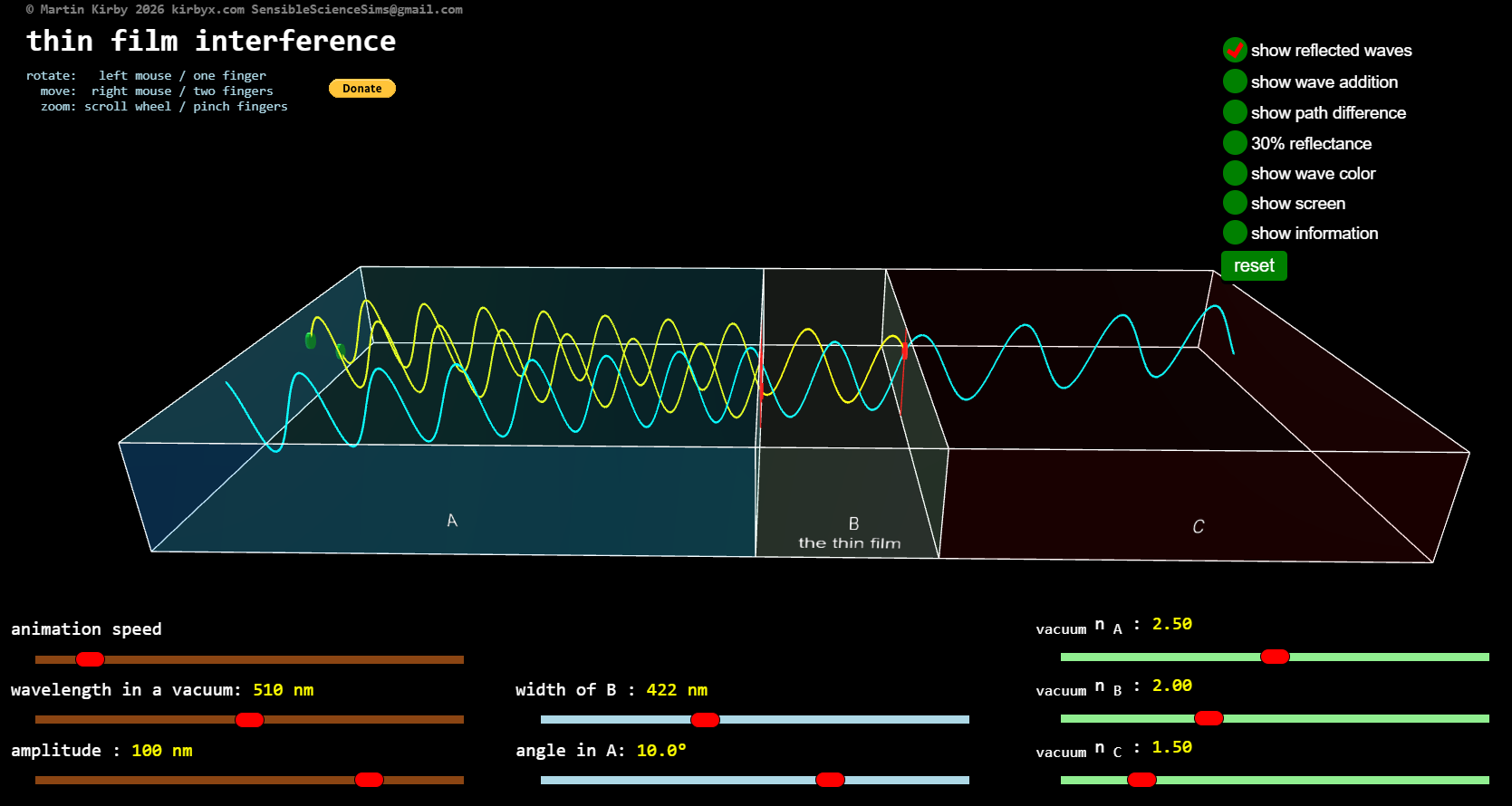
Turn on the white light and look at the color of five M&Ms. This is their color in white light. But what if you can change the light? Will a red M&M always look red? This simulation - more of a collection of photos will allow you to investigate the color appearance of five M&Ms when viewed under various colors of light.

This simulation is intense! See how the Inverse Square Law helps determine the intensity of physical quantity in relationship to distance. Although this simulation uses light, the inverse square law has applications in many areas of physics, such as sound, gravity, radiation, and more!
Thanks to Physics teacher Martin Kirby for contributing this simulation to our Physics Interactives collection. You can learn more about the Inverse Square Law Sim simulation at Mr. Kirby's Google Site.
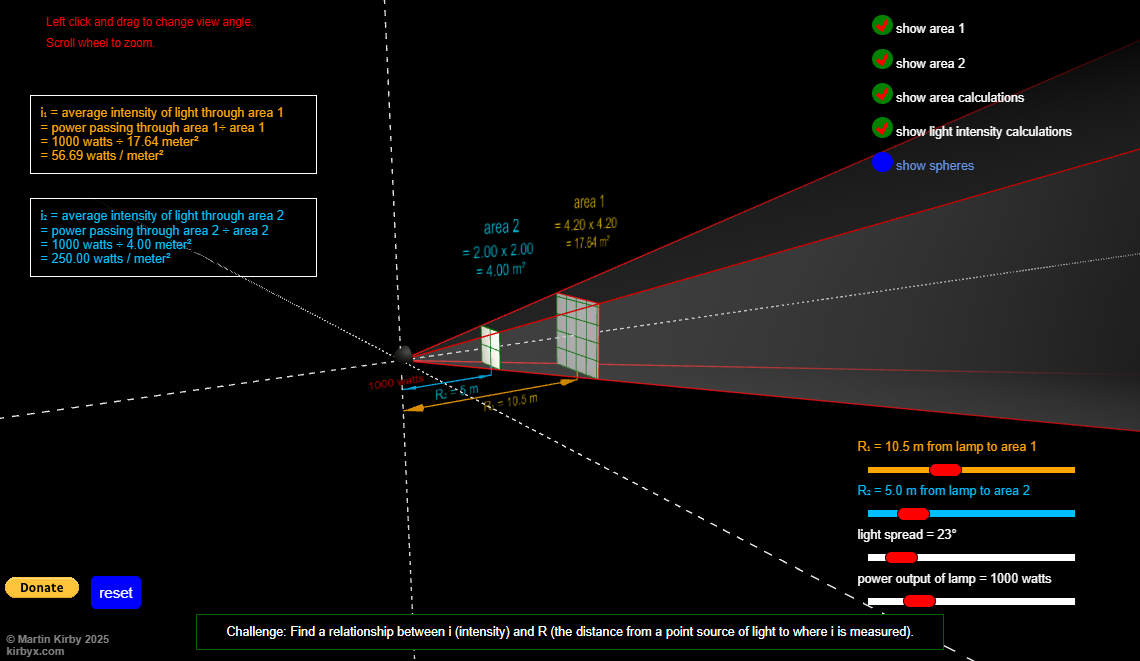
Did you know that light behaves as a wave and has a wavelength? That's right, it does. In fact, the wavelength of the light that the human eye detects is less than one-millionth of a meter in length. That's pretty small. And amazingly enough, scientists can make a few simple measurements and calculate its wavelength. All that is needed is a laser, a slide with a couple of closely-spaced slits, and a screen. Don't have the materials handy? That's OK because we have them on loan at our Physics Interactive titled Young's Experiment. So tap on that link and let's get started.
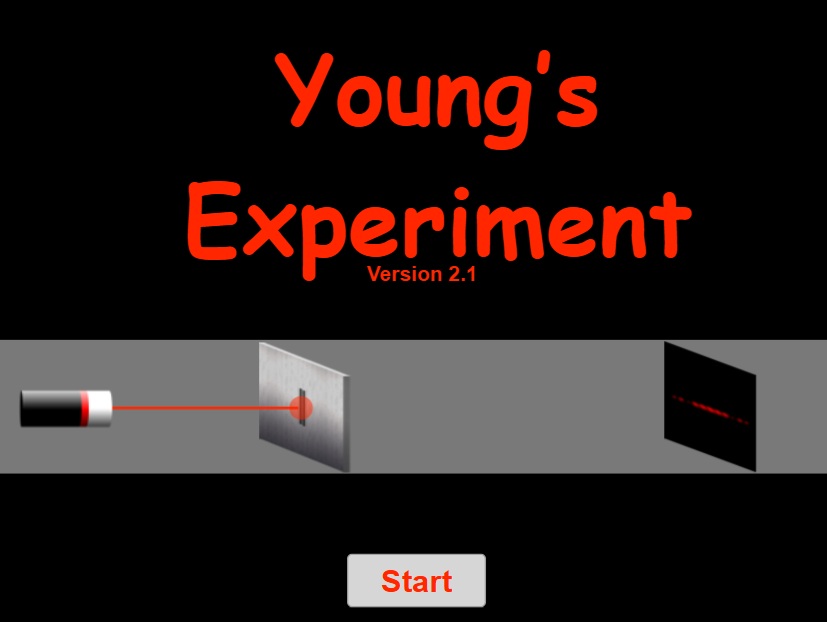
This is the Legacy Version (Version 1)
Did you know that light behaves as a wave and has a wavelength? That's right, it does. In fact, the wavelength of the light that the human eye detects is less than one-millionth of a meter in length. That's pretty small. And amazingly enough, scientists can make a few simple measurements and calculate its wavelength. All that is needed is a laser, a slide with a couple of closely-spaced slits, and a screen. Don't have the materials handy? That's OK because we have them on loan at our Physics Interactive titled Young's Experiment. So tap on that link and let's get started.
The Physics Classroom would like to thank Nerd Island Studios for contributing this Interactive to our collection.