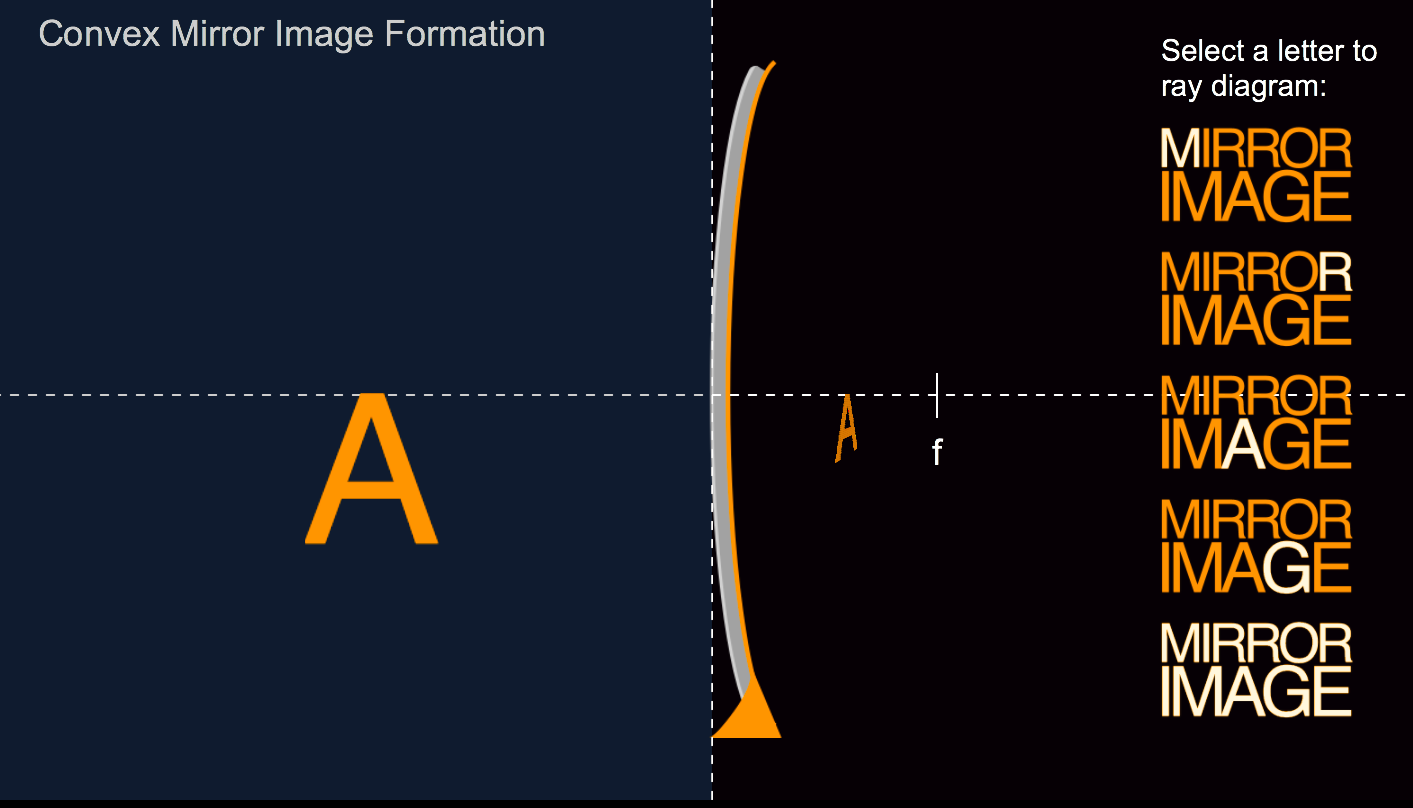Interactive - Reflection and Mirrors
Study plane mirror images with the Who Can See Who? Interactive. Use the Optics Bench Interactive to explore the images formed by concave and convex mirrors. Practice your skill at describing the properties of images formed by curved mirrors.
Activities
Just how does that image form when you stand in front of a mirror? And where is it located? And why does it look so much like the object? If you didn't know better, you might think it was all something like magic. But now you CAN know better and really understand it. This Interactive's blending of a Tutorial with a simulation allows the learner to understand the formation of an image in a plane (flat) mirror.
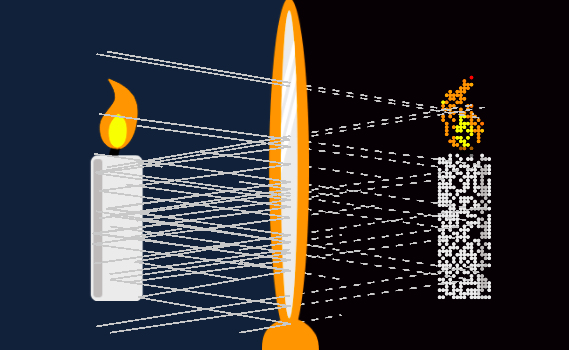
The Who Can See Who? Interactive is a skill-building tool that allows the learner to explore images in plane mirrors. The learner is presented with the position of five students (Allan, Bill, Callie, Del and Ellie) and a plane mirror and challenged to identify which student(s) Allan (or Bill or Callie ...) can see in the mirror. When a learner makes a decision as to who can see who, feedback is immediate and explanations are provided with a ray diagram. The built-in score-keeping makes this Interactive a perfect candidate for a classroom activity.
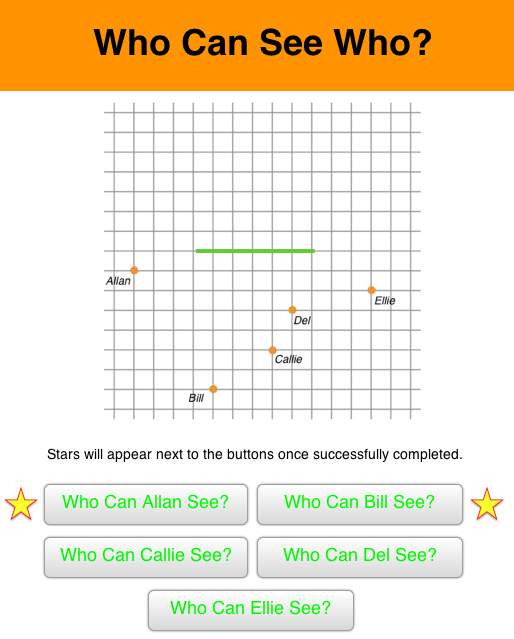
Many people are familiar with the odd image distortions created by a collection of fun house mirrors. But not everyone knows the physics that underlies the phun. In this Interactive, learners can drag a candle to various positions in front of a curved mirror and quickly observe the characteristics of the images that are formed. It's that simple; no dripping candle wax, no mess to clean up, just pure physics.
The Physics Classroom would like to thank Nerd Island Studios for contributing this Interactive to our collection.
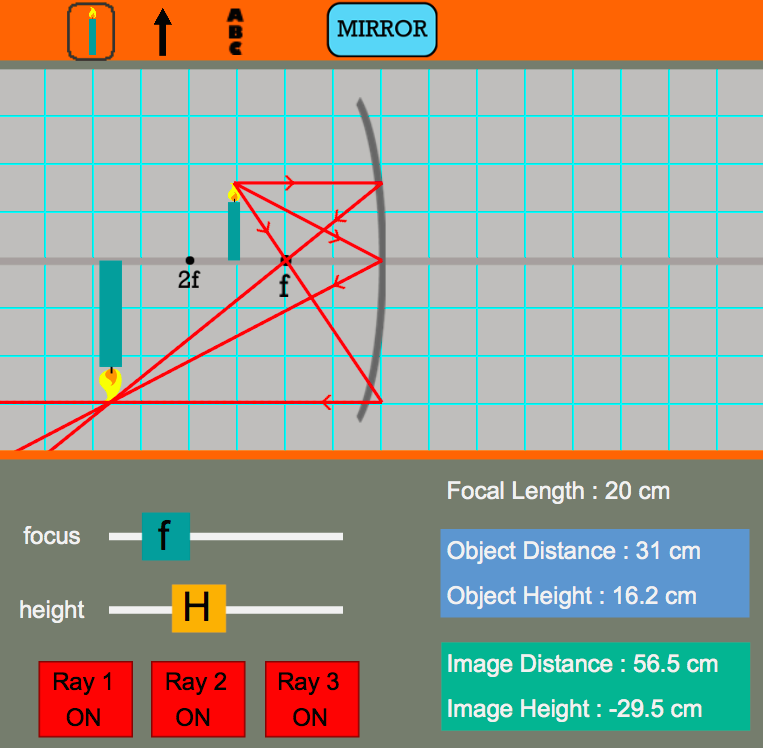
The Name That Image Interactive is a skill-building tool that allows the learner to explore the characteristics of images formed by concave and convex mirrors. The learner is presented with the position of an object in front of a curved mirror and must decide which one of ~30 images is the corresponding image for that object position. When a learner makes a decision, feedback is immediate. Learners can view the ray diagrams once the corresponding image is identified. The built-in score-keeping makes this Interactive a perfect candidate for a classroom activity.
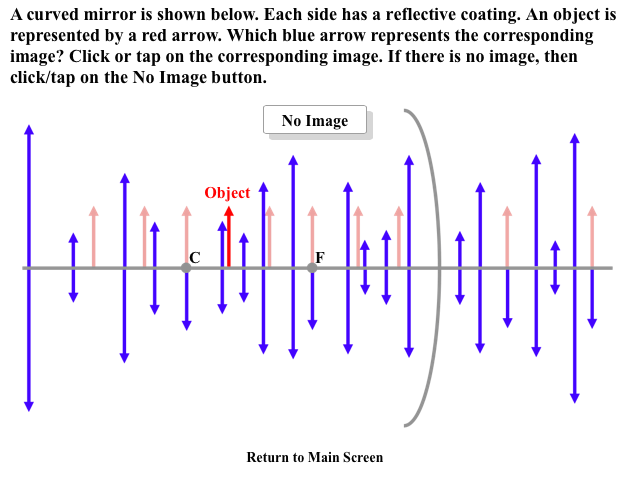
We are all amazed by the Funhouse Mirror that creates distorted images of our bodies when we stand in front of them. But exactly how do they work. And why does the location that you stand affect the appearance of your image? Now you can begin to explore answers to your questions using this interactive simulation? Tap on a point and see how its image is created. Tap on a second point and view its image. Change the object location and try again. And when you're done, you will be on your pathway to understanding the Funhouse Mirror.
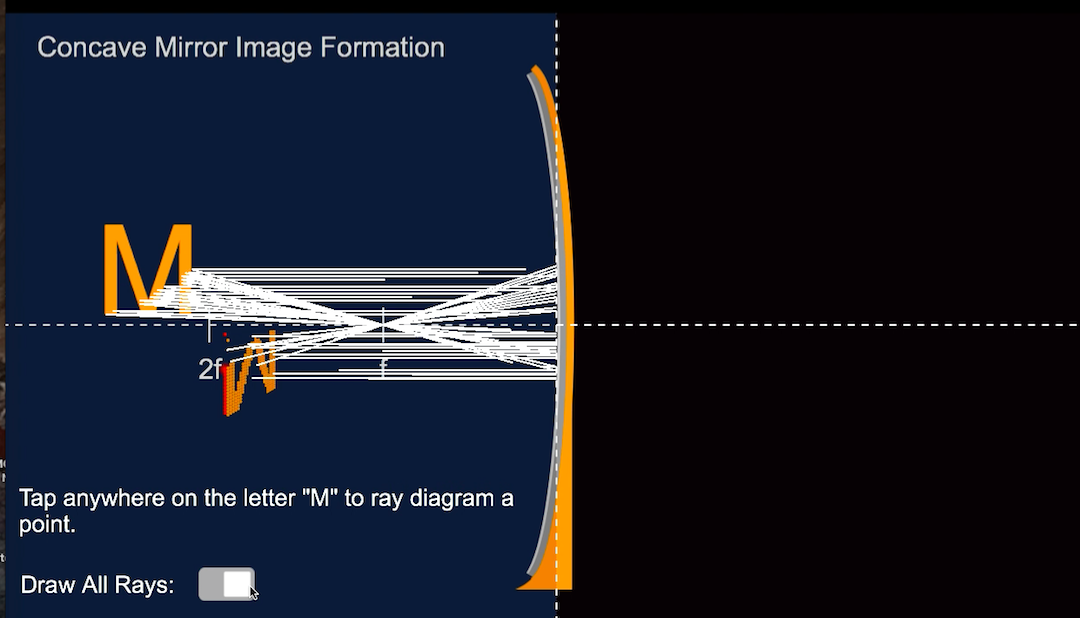
You've likely looked in the back of a spoon and seen the odd look of images of objects ... and if you haven't, then you owe it to yourself to do so. But just how does a simple spoon create an image of an object? There's no need to not know the answer to that question anymore. Just open this Interactive and find out how.