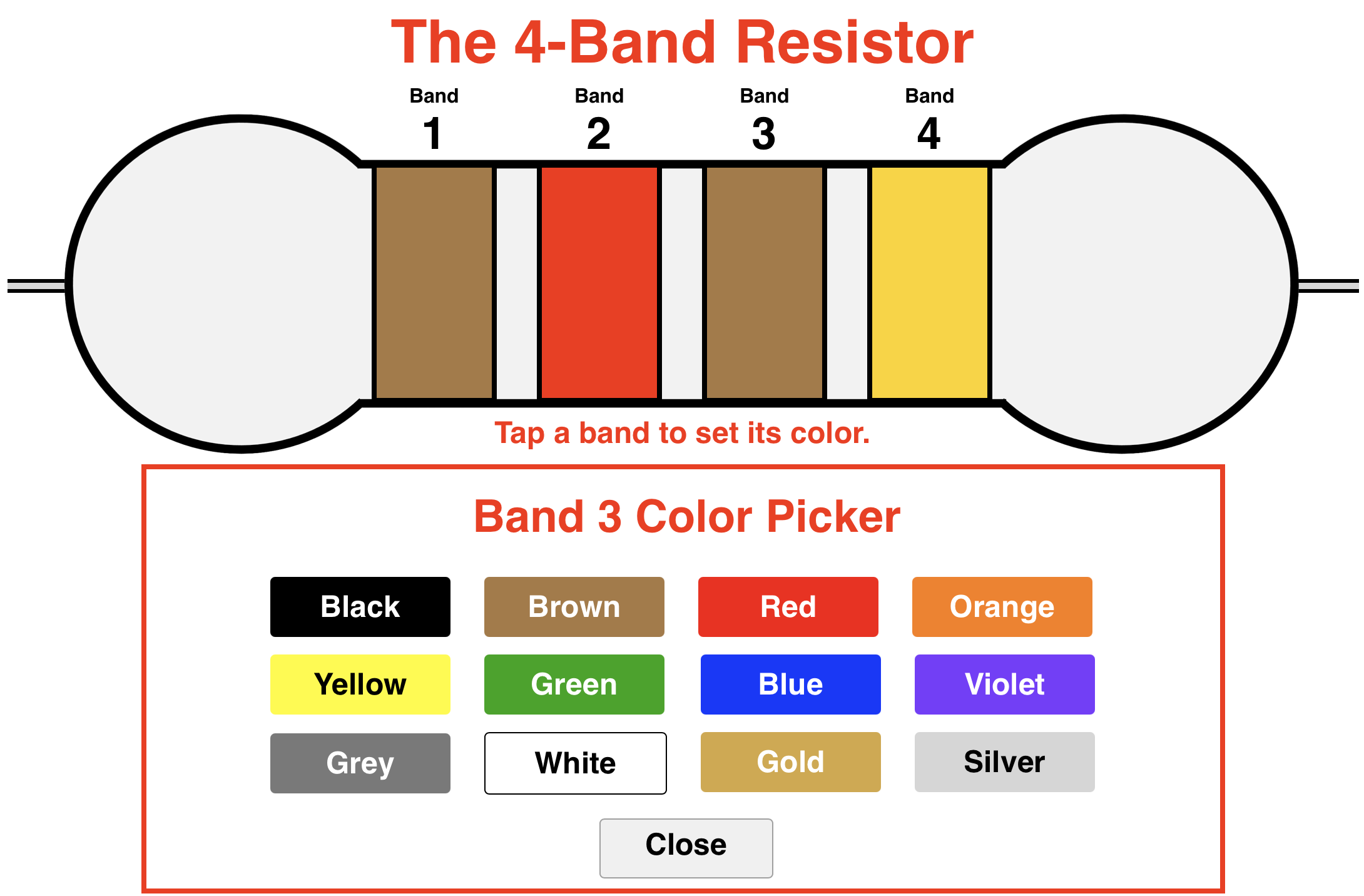Interactive - Electric Circuits
Build a circuit. Add a resistor or a light bulb and a meter to measure current or voltage drops. Tap/click a battery or resistor to change its voltage or resistance. Build single-resistor circuit and study the voltage-current-resistance relationship. Or build a series, parallel or combination circuit and explore how they work. Study just about anything and everything pertaining to electric circuits with the DC Circuit Builder Interactive. And when you're done, try our Equivalent Resistance game-like challenge.
Activities
Created by our friends at Nerd Island Studios, the DC Circuit Builder equips the learner with a virtual electronic circuit board. Add resistors, light bulbs, wires and ammeters to build a circuit, Explore Ohm's law. Compare and contrast series, parallel and combination circuits. Use a voltmeter to measure voltage drops. Do all this without the fear of being electrocuted (as long as you don't use your computing device in the bath tub). The Physics Classroom has prepared four different activity sheets to accompany DC Circuit Builder.
The Physics Classroom would like to thank Nerd Island Studios for contributing this Interactive to our collection.
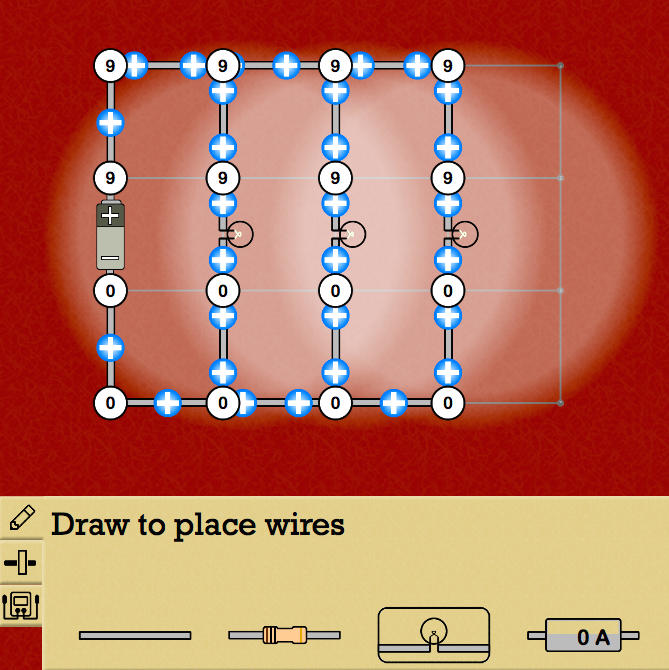
There's nothing like a good mental challenge. And that' what you'll get with the Equivalent Resistance Interactive. You're given a circuit - series, parallel, or combination - and you must identify the resistance values for the resistors that would be required to create a target equivalent resistance. Click the resistance values into place and check to see if you got it right. If you fail, try, try again. If you're successful, enjoy a star and proceed to the next level. And there's plenty of levels; so plan on having phun for a while.
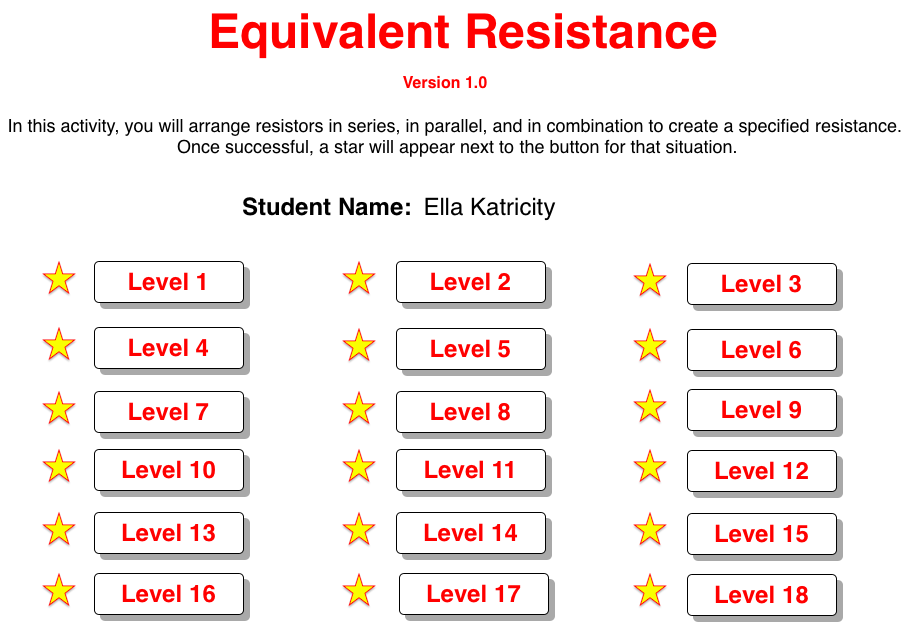
Graphite-based resistors are often manufactured with a set of colored bands or stripes. What's that all about? Are electricians into color? Is it some sort of new math? What do the various colors mean? These are all good questions. And you're about to find out the answers. Put on your detective cap, tap the link, and start exploring.