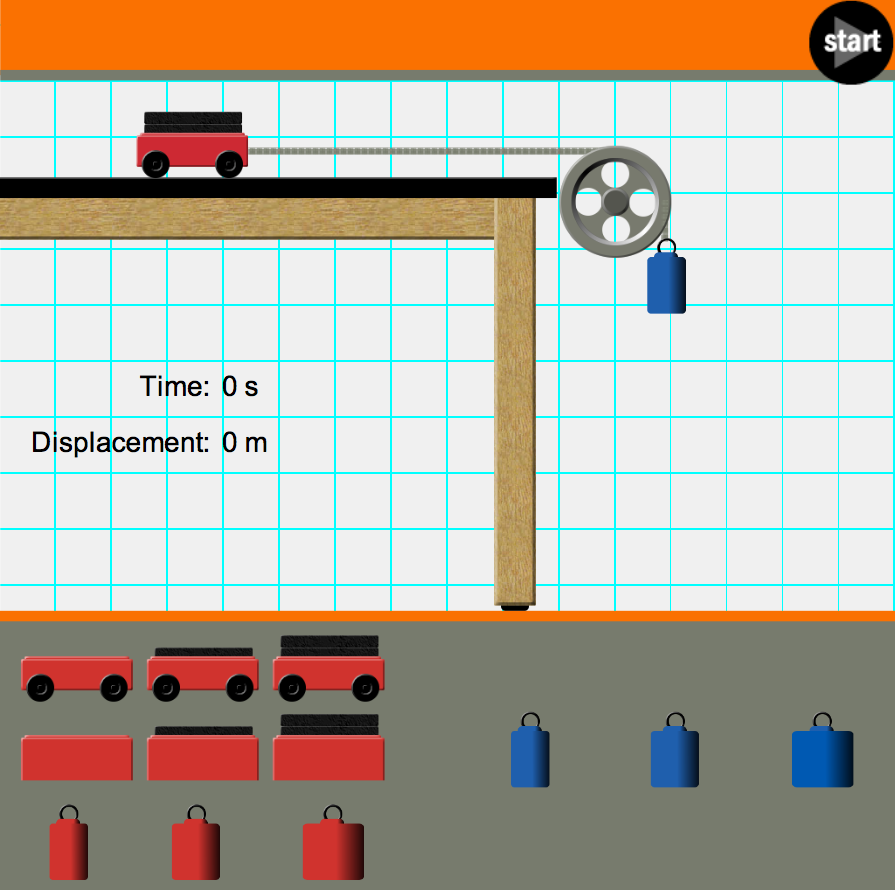Interactive - Newton's Laws
Explore relationships pertaining to applied force, friction force, mass, and acceleration with the Force Interactive. Practice your skill of constructing free-body diagrams with the Free Body Diagram Interactive. Learn about Newton's second law of motion with the Rocket Sled and Skydiving Interactives. Find out why you feel weightless and weighty with the Elevator Ride Interactive. Use our Atwood's Machine simulator to explore the role of hanging masses and pulleys upon the acceleration of objects.
Activities
When forces are unbalanced, objects accelerate. But what factors affect the amount of acceleration? This Interactive allows learners to investigate a variety of factors that affect the acceleration of a box pushed across a surface, The amount of applied force, the mass, and the friction can be altered. A plot of velocity as a function of time can be used to determine the acceleration.
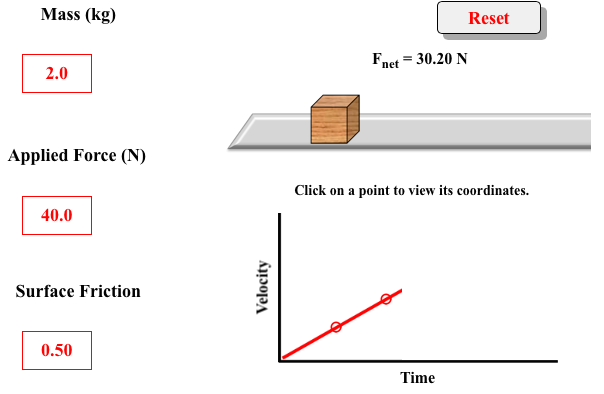
The Free-Body Diagrams Interactive is a skill-building tool that presents users with 12 physical situations for which they must construct free-body diagrams. On-screen buttons are used to select up-down-right-left force types. Force arrows can be clicked/tapped to toggle the magnitude of the force. Feedback is immediate; opportunities to correct answers are endless. Built-in score-keeping makes this Interactive a perfect candidate for a classroom activity.

If you enjoyed the Free-Body Diagrams Interactive and you need more practice, then you need to try Free Body Diagrams ... The Sequel. Like the original version, it provides 12 physical situations for which you must construct free-body diagrams. These are different than the 12 scenarios of the original Free-Body Diagrams Interactive. Yet it operates in the same manner - pick a direction, identify the force type in that direction, and size it appropriately relative to the oppositely-directed force.
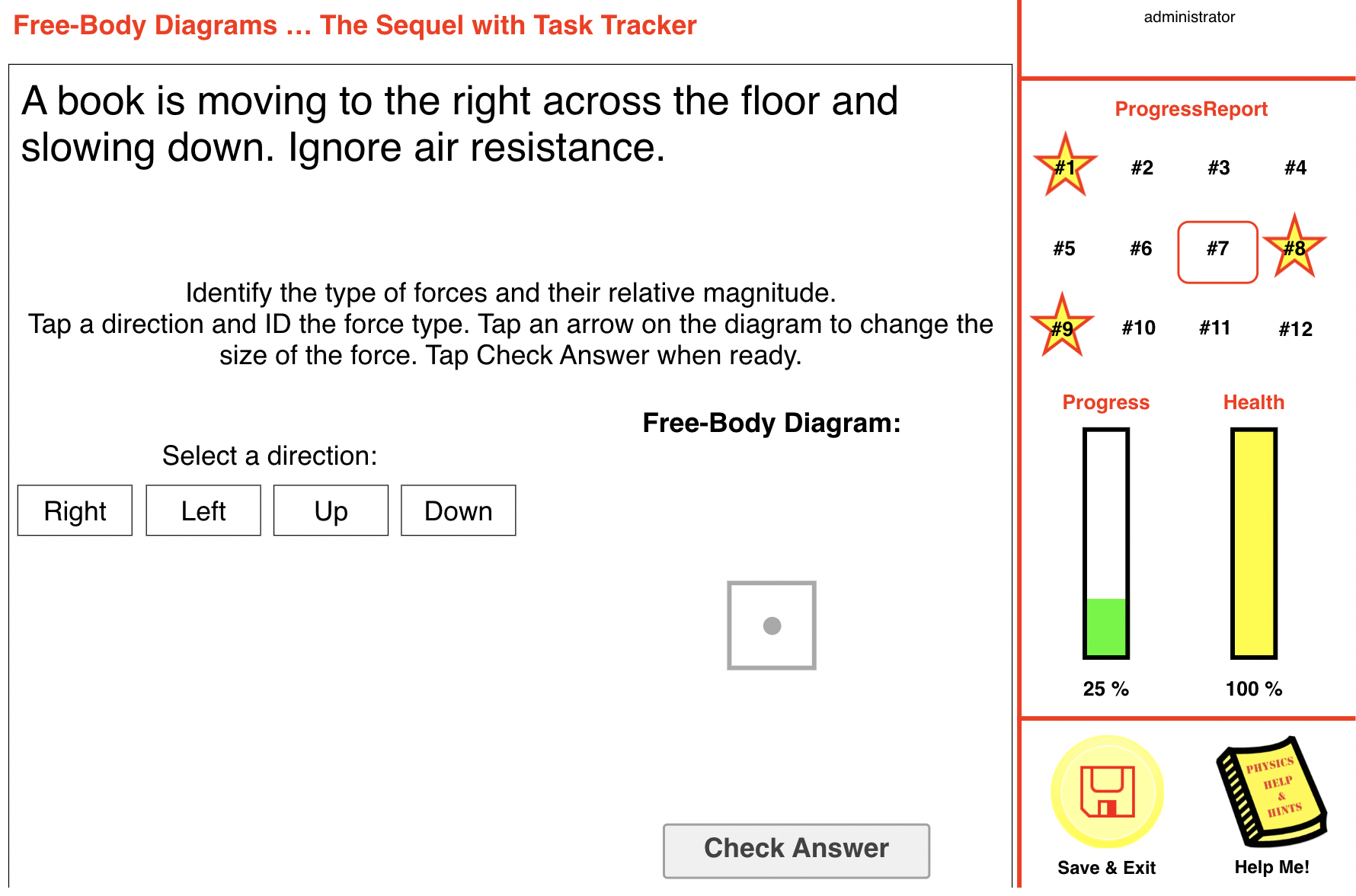
Created by our friends at Nerd Island Studios, this Interactive illustrates the effect of friction, air resistance, and applied force upon a sledder. The speed, acceleration, and force values are displayed as the sled moves. Learners can vary the mass of the sledder and the size of the parachute that is attached to it.
The Physics Classroom would like to thank Nerd Island Studios for contributing this Interactive to our collection.
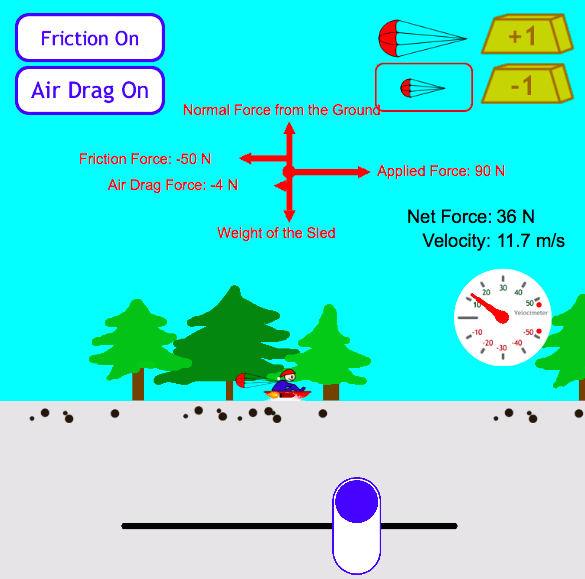
The Falling Bodies 1D interactive is a numerical modeling program that models the falling motion of an object in the presence of air resistance. Learners set the properties of the falling object (mass, initial height, initial velocity, profile area, drag coefficient, air density, etc.), then tap a button and bbzzammm ... the program calculates information about height, velocity, acceleration (and more) at regular, pre-set intervals of time. The resulting calculated data is displayed in the form of a spreadsheet. A graphical display of the data can be viewed with the mere tap of a button. Best of all, learners can ask a What if ...?-styled question and explore the answer. What if the skydiver had a greater mass? What if there was no air resistance? What if the fall occurred on the moon instead of on Earth? What if I just tap the link and get started on my own exploration? Yes! Good idea - tap the link and get started.
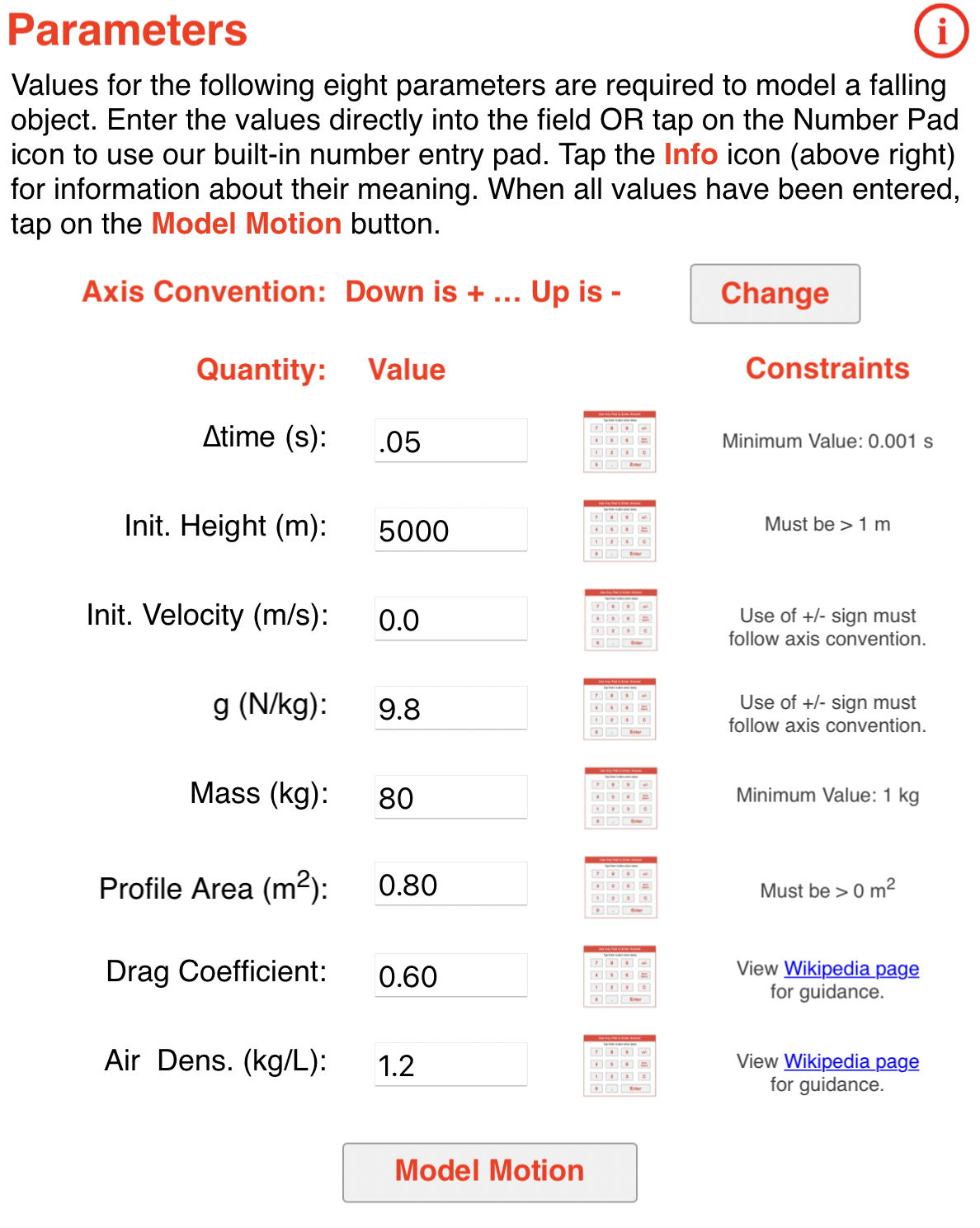
Created by our friends at Nerd Island Studios, this Interactive allows the learner to explore the motion of an object falling under the influence of air resistance. Force arrows and values are shown as the object falls. A speedometer displays the speed of the object; the height is listed as well. The mass of the falling object and the size of its parachute can be varied. Enjoy the Skydiving Interactive without the fear of falling.
The Physics Classroom would like to thank Nerd Island Studios for contributing this Interactive to our collection.
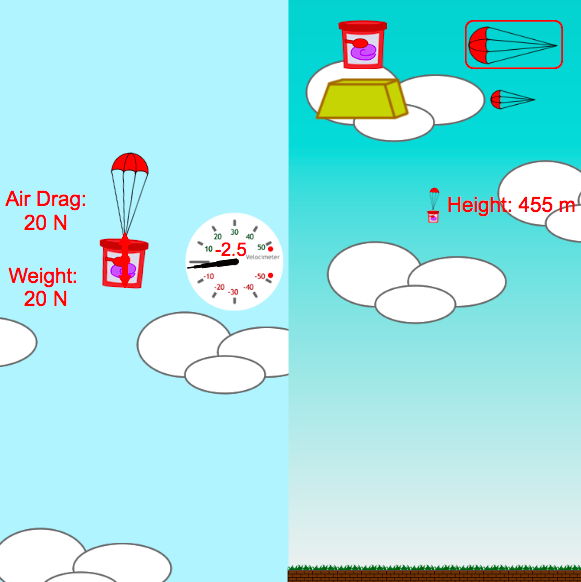
You might have wondered why you get that queasy feeling in an elevator as you start up and slow down. The phenomenon is explained by some simple physics. This Interactive allows a learner to explore the physics behind the sensations of weightlessness and weightiness ... and you won't get sick in the process.
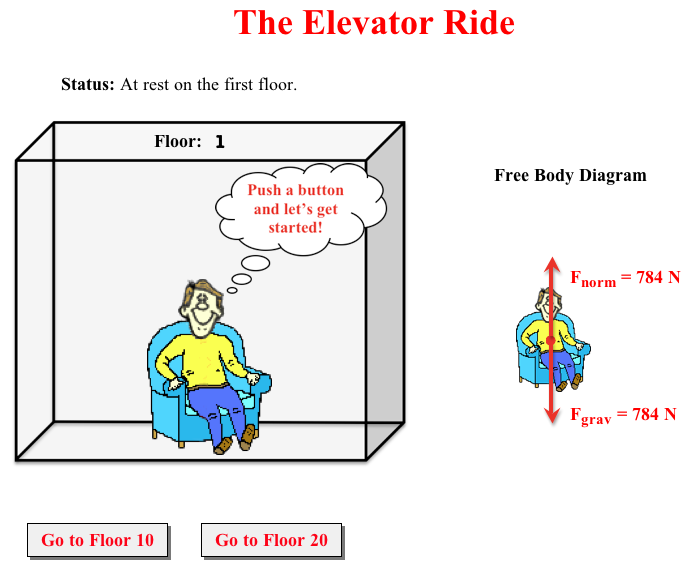
Everyone is fascinated by pulleys. In this Interactive, learners will attach two objects together by a string and stretch the string over a pulley. Both an Atwood's machine and a modified Atwood's machine can be created and studies. Change the amount of mass on either object, introduce friction forces, and measure distance and time in order to calculate the acceleration.