3D Electric Field Mapping Notes
Notes:
The Interactive uses WebGL v. 2.0. Older browsers may not be compatible with this version of WebGL and the 3D component of this interactive may not be functional. It might be time to update that old browser. We observed great functionality in Chrome.
Teaching Ideas and Suggestions:
While the electric field line drawing of this simulation is excellent, the real value is in drawing the connection between the electric field lines and the electric potential or voltage. Equipotential contour lines are indicated in the 2D view by shades of red or blue with a change of color occuring in 2-Volt intervals.The simulation includes a "volt-meter" than can be dragged to any position on the workspace to measure the voltage at that location. A background grid displays distance using squares that are 1-meter in length along its edges. Color-coding is used to indicate the electric potential in the space surrounding the source charges. Red is used for high, positive electric potential and blue is used for low, negative electric potential.
A tap upon the Go to 3D View button (top right) allows a user to view a 3-dimensional topographic map of the electric potential in the space surrouding the charges. Arrow keys (or a mouse) can be used to manipulate and view the map from a variety of directions. The electric field lines and lines of force are drawn on the map. Students quickly realize that a positive charge will naturally move from a positive source downhill to a negative source. The movement of a positive test charge from a negative source charge to a positive source charge is an uphill climb. This concept makes the use of 3D Field Mapping a useful tool for transitioning from electrostatics to electric circuits.
The 3D view includes two export/download options - a .CSV format and a .STL format. The .CSV format can be imported into a spreadsheet program like Microsoft Excel. A surface plot can then be created from the data. See Figure 1 below. The .STL format is a common CAD (computer-aided design) format. It can be imported into a CAD program and even used for 3D printing for those who have 3D printers. An example of a 3D-printed design is shown in Figure 2.
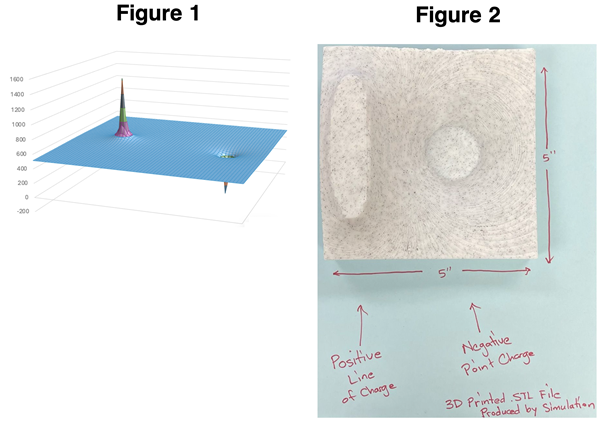
We have published a student activity sheet for use with this interactive. The activity sheet is designed to provide students with a more guided experience when using this Interactive. View Student Activity Sheet.
Related Resources:
- Reading:
Lesson 4 of the Static Electricity Chapter of the Tutorial is a perfect accompaniment to this Interactive. The following pages will be particularly useful in the early stages of the learning cycle on electric force and electric field:
Action-at-a-Distance
Electric Field Intensity
Electric Field Lines
- Minds On Physics Internet Modules:
The Minds On Physics Internet Modules include a collection of interactive questioning modules that help learners assess their understanding of physics concepts and solidify those understandings by answering questions that require higher-order thinking. Assignments SE10, SE11, and SE12 of the Static Electricity module provide great complements to this Interactive. They are best used in the middle to later stages of the learning cycle. Visit the Minds On Physics Internet Modules.
- Curriculum/Practice: Several Concept Development worksheets at the Curriculum Corner will be very useful in assisting students in cultivating their understanding, most notably ...
Charge Interactions
Electric Fields
Electric Field Lines
Visit the Curriculum Corner.
- Labwork:
Simulations should always support (never supplant) hands-on learning. The Laboratory section of The Physics Classroom website includes several hands-on ideas that complement this Interactive. Two notable lab ideas include ...
Action at a Distance Lab
Electric Field Lines Lab
Visit The Laboratory.
- Science Reasoning Activities:
Science classrooms should be filled with reasoning activities. We have several related activities in the Static Electricity section of the Science Reasoning Center that will challenge students to employ close reading, data analysis, and logical reasoning.
Visit the Science Reasoning Center.
Additional resources and ideas for incorporating 3D Field Mapping into an instructional unit on static electricity can be found at the Teacher Toolkits section of The Physics Classroom website. Visit Teacher Toolkits.
Visit: 3D Electric Field Mapping Interactive
Return to Screen Reader Navigation