About the Science Reasoning Center
 Like all our Science Reasoning Center activities, the completion of the Magnification Lab activity requires that a student use provided information about a phenomenon, experiment, or data presentation to answer questions. This information is accessible by tapping on the small thumbnails found on the bottom right of every question. However, it may be considerably easier to have a printed copy of this information or to display the information in a separate browser window. You can access this information from this page.
Like all our Science Reasoning Center activities, the completion of the Magnification Lab activity requires that a student use provided information about a phenomenon, experiment, or data presentation to answer questions. This information is accessible by tapping on the small thumbnails found on the bottom right of every question. However, it may be considerably easier to have a printed copy of this information or to display the information in a separate browser window. You can access this information from this page. The Standards
The Magnification Lab activity describes a student experiment investigating the effect of the object distance from a lens upon the characteristics of the image that is formed by the lens. Data is presented in the form of a diagram, three tables and a graph. Questions target a student's ability to determine the effect of one variable upon another variable, to select information from a table or graph, to interpret a complex diagram, to draw conclusions that are consistent with two or more data presentations, to interpolate and extrapolate from a table or a graph, and to make predictions based upon a model.
Success with the activity requires some degree of proficiency with respect to ...
- Developing and Using Models (Science and Engineering Practice 2.3)
Develop, revise, and/or use a model based on evidence to illustrate and/or predict the relationships between systems or between components of a system. - Developing and Using Models (Science and Engineering Practice 2.6)
Develop and/or use a model (including mathematical and computational) to generate data to support explanations, predict phenomena, analyze systems, and/or solve problems. - Planning and Carrying Out Investigations (Science and Engineering Practice 3.5)
Make directional hypotheses that specify what happens to a dependent variable when an independent variable is manipulated. - Analyzing and Interpreting Data (Science and Engineering Practice 4.1)
Analyze data using tools, technologies, and/or models (e.g., computational, mathematical) in order to make valid and reliable scientific claims or determine an optimal design solution. - Using Mathematics and Computational Thinking (Science and Engineering Practice 5.3)
Use mathematical, computational, and/or algorithmic representations of phenomena or design solutions to describe and/or support claims and/or explanations. - Constructing Explanations and Designing Solutions (Science and Engineering Practice 6.1)
Make a quantitative and/or qualitative claim regarding the relationship between dependent and independent variables. - Patterns (Crosscutting Concept 1.2)
Empirical evidence is needed to identify patterns. - Cause and Effect (Crosscutting Concept 2.2)
Systems can be designed to cause a desired effect. - Scale, Proportion, and Quantity (Crosscutting Concept 3.2)
Algebraic thinking is used to examine scientific data and predict the effect of a change in one variable on another (e.g., linear growth vs. exponential growth).
While the Magnification Lab activity addresses the five NextGen Science and Engineering Practices and the three Crosscutting Concepts above, the activity drew its greatest inspiration from ACT's College Readiness Standards for Science Reasoning. The activity consists of 53 questions organized into 15 Question Groups that are spread across the three difficulty levels. Two of the three strands (Interpretation of Data - IOD; Inferences, and Experimental Results - EMI) of the College Readiness Standards are addressed in this activity. The code given for the standard includes three letters to indicate the strand and three numbers to indicate the specific standard within that strand. Higher numbers are indicative of more complex science reasoning skills. The relationship between the questions and the standards is as follows:
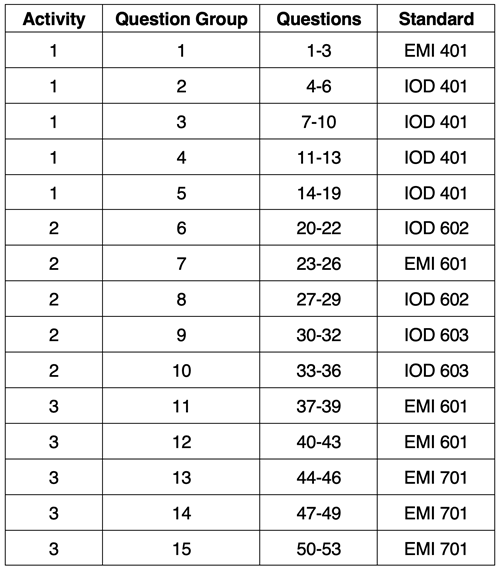
Complementary and Similar Resources
The following resources at The Physics Classroom website complement the Magnification Lab Science Reasoning Activity. Teachers may find them useful for supporting students and/or as components of lesson plans and unit plans.
Physics Classroom Tutorial, Refraction and the Ray Model of Light Chapter: Lesson 5
Physics Video Tutorial, Refraction and Lenses: Lenses and Image Formation
Physics Video Tutorial, Refraction and Lenses: Mathematics of Lenses
Physics Interactives, Refraction and Lenses: Optics Bench Simulation
Physics Interactives, Refraction and Lenses: Converging Lenses - Images
Physics Interactives, Refraction and Lenses: Name That Image
Concept Builders, Reflection and Refraction: The L•O•S•T Art of Image Formation
Minds On Physics, Refraction and Lenses Module, Mission RL9: Converging Lens Images
The Calculator Pad, Refraction and Lenses, Problem Sets RL13 - RL18
Recommended: Print Passage, Tables, and Graphs
Also see: